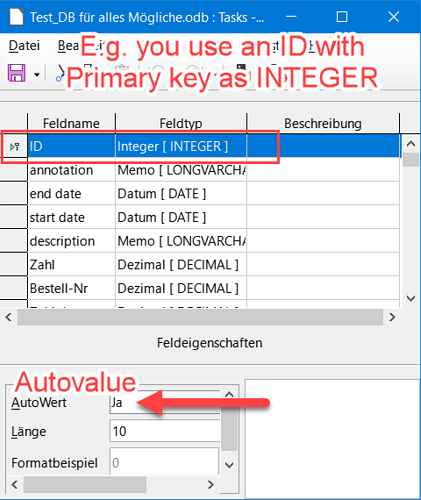I created a simple table and saved it. Now when I want to change a field, for example to change its type, I can’t do it. I click ‘edit’ and I am shown the table but I cannot edit it. I can not change anything. Any ideas?
Autovalue = Yes
With me:
Version: 7.4.0.3 (x64) / LibreOffice Community
Build ID: f85e47c08ddd19c015c0114a68350214f7066f5a
CPU threads: 8; OS: Windows 10.0 Build 19044; UI render: Skia/Raster; VCL: win
Locale: de-DE (de_DE); UI: de-DE
Calc: CL
Base with HSQLDB
What is the text displayed in the status bar of your Base window?
ID1 TEXT [VARCHAR]
Is there a way to fix this?
Did you use the internal HSQLDB, Firebird or which database?
Reading ID1 TEXT VARCHAR this seems top be the primary key of the table. Is there any content saved in this table?
As I said, Im new to this program. I hear about Firebird but I don’t know what it is. ID1 TEXT VARCHAR is the primary key. But I think its wrong. Yes I have content on the table but nothing Im going to lose. I can start again if necessary.
How did you create the database? Did you press File → New → Database → embedded HSQLDB? Changing field properties should work here. But if there is a field, which contains characters instead of numbers and you want to change the field properties to a field containing numbers you will get an error.
![]()
![]()
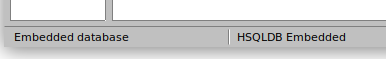
![]()
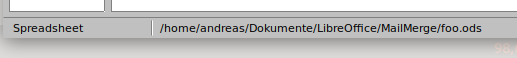
THIS is the information that needs to be given before any Base related question can be answered.
Alright. Thank you.