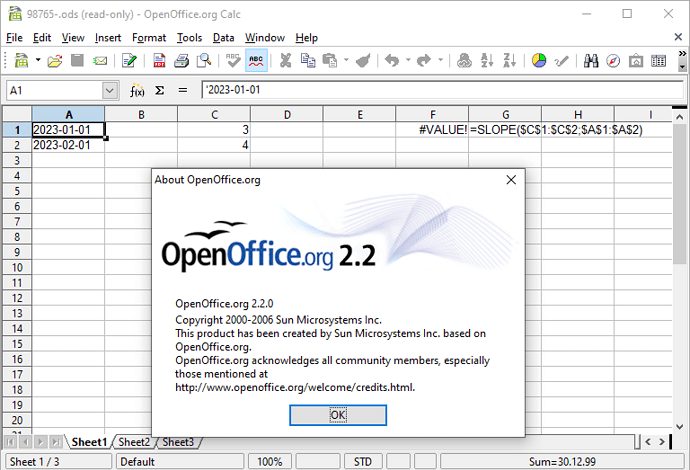Or the source of your dates changed a bit.
.
Or the type is altered/limited by new clipboard-handlers.
.
If you type the dates: Have you checked the date acceptance patterns? Should not change on its own, but maybe you got a new profile with the new version. (Usually not I know).
.
Or something else…
A lot of people had problems with this in the past. So it may only be the first time you face problems here, not necessarily a bug. Please provide a file to test, and tell where your data comes from.
Please note: Formatting changes, what is on display, not the actual type. So, if you paste Text it stays text (useful to protect leading 0 in Phone numbers 0012345) and is not shown as a date.
For a test change formatting to numeric and back, to see if your dates are all changing on format. (A quick way to convert textual dates is the function “text-in-columns” wich can trigger the recognition of your dates…
PS: “Newest version” is no useful term, as now several people get different new versions by linux-distributions, snap, flatpacks and even on Windows we have win-get and chcocolatey as well as different portable packs.