I get the “LibreOffice has a new update” prompt, I click it, then I get a window noting the new version number, but not what else is different about it, as in changes or new features etc, as in why I should update it.
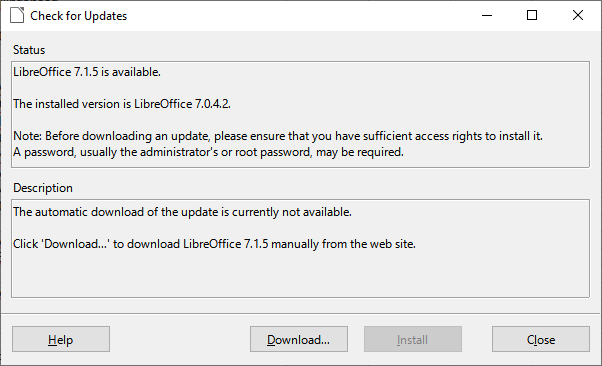
I know of course I should update for security or compatibility reasons, but sometimes I run an update blindly and things get worse. So, why aren’t changes (a changelog or release notes) on the update box?! This seems like a minimum. Now I have to go hunt it down, if I’m even getting the terms right.
