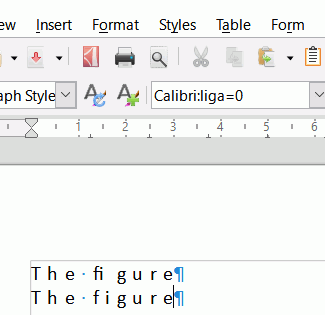I would like to ask if the following behaviour of Writer 6.4.7, 7.0.4 und 7.1.0 (Windows 10) and 6.4.6.2 (Linux Mint 20.1) is a feature or an error, which should be reported.
My friend wanted to write «Profil» in Calibri 12 with a Character Spacing of 4.0 pt
She wanted it to look like: P r o f i l
But it actually looked like: P r o fi l
I could get the «normal» look by setting the Character Spacing of the «f» to 4.1
I tried some other text:
ffffff » ff ff ff
fffifl » ff fi fl (Fonts DejaVu Sans, FreeSans and Ubuntu in Linux Mint)
fbfffhfifjfkflfttftitt » fb ff fh fi fj fk fl ft tf ti tt (Font Calibri and others in Windows)
Those look like standard ligatures which are normally defined within the font. Ideally, you could turn them off by clicking Format > Character > Font > Features and unticking Standard Ligatures, but on mine it is already unticked. I wonder if Features is not working as it should?
You could try using Linux Biolinum G font which looks similar and, although Standard Ligatures is ticked, does not seem to substitute the ligature. Of course, Liberation Sans would work too.
I wonder if Features is not working as it should?
Or the font itself doesn’t honor the request and substitute systematically the ligature.
Select your text, in the font box add :liga=0immediately after the font, e.g. Calibri:liga=0