Hey guys,
I just successfully installed the necessary MS fonts in my manjaro gnome 20, all the installed fonts display and work fine in WPS, while when I open my docs by double click to open Libreoffice writer, only the font that are used in this document are display in its italic form, and there is no font in the drop-down menu.
Like this:
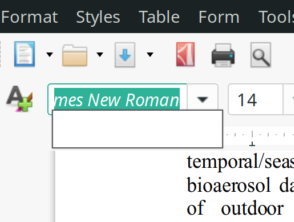
However, it’s strange that when I try to open my docs via Libreoffice-Open file, all the fonts are back and display in its regular form.
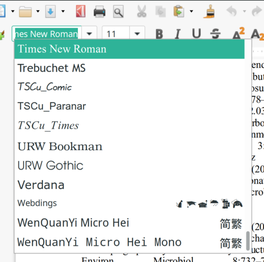
What happen here? Can anybody help me out?
All the installed MS fonts are provided in the attached file here: fonts.doc
