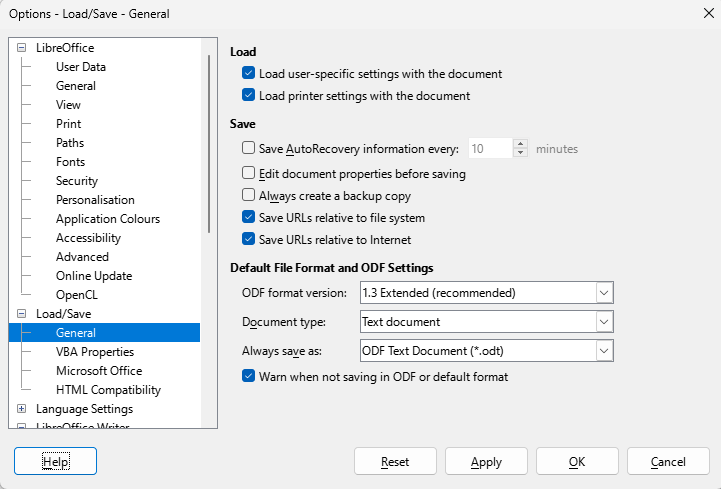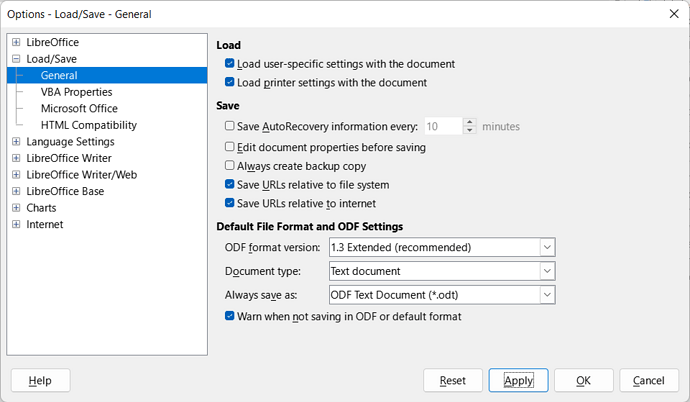Recently I’ve moved from OpenOffice to LibreOffice.
I then noticed that LibreOffice Writer 7.5.2.2 loses hyperlinks on Export to PDF (underlines the text but keeps it plain) if URL contains the ‘colon’ character (":").
There is a workaround - the hyperlink would be successfully created if user cuts-off the URL-prefix (like ‘http://’ or ‘https://’).
But the workaround mentioned works only within current session. On document reopen Writer adds ‘http://’ and hyperlink fails to be exported.
Thus user need to keep in mind to ‘fix’ all document hyperlinks on each edit just befor export to PDF which seems abnormal…
I wonder what I’m missing (I din’t remember such effect in in OpenOffice Writer)?
The character you refer to is called a colon; you may wish to edit your post and title to prevent confusion.
Works for me. What have you set in Tools > Options > Load/Save > General? This is what I have, Save URLs relative to Internet, and it appears to be default: