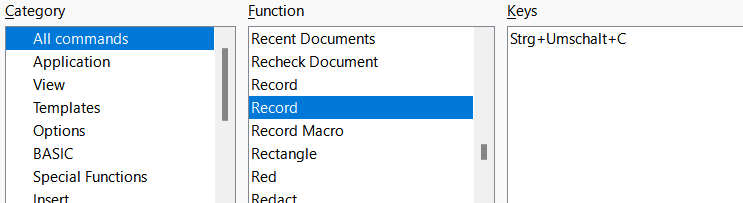Hello there,
Just upgraded to 7.3 and libreoffice writer has no shortcut to record changes (edit > track changes > record). Before they had the Ctrl + Shift + E ; then the Ctrl + Shift + C; and now nothing?
In shortcuts, the only option I see is the ‘show track changes function’, although this shortcut doesn’t do anything. I guess it’s supposed to bring a menu to show / record changes, etc, but it doesn’t.
Because of my work I need a shortcut for such function. Do you know how to add a shortcut? Am I missing something?
Any help is much appreciated!
Thanks!