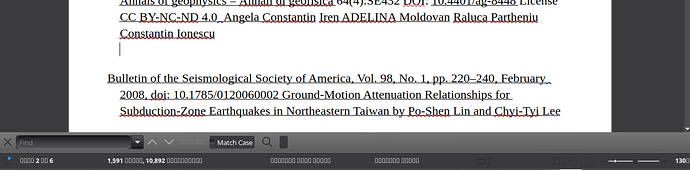Hi!
If I don’t see a specific technical font in LibreOffice, where should I add it, and what type of font is it?
Fonts are added in the OS and LibreOffice will find it afterwards (wich exception of type-1 fonts, wich are deprecated by Adobe for long time)
How to add a new font and where is the list of these fonts?
Which is your OS? The procedure depends on it.
You didn’t mention your LO version either.
What do you call “bottom part LO”? Is it the bottom status bar? I don’t recognise it, though there could be “page x of y x words, y characters page_style_name language ???”. If this is indeed the status bar, information is displayed using the system font configured in the OS. Then trying to change document font in the toolbar font menu has no effect on window frame data (handled by the OS and its libraries). This suggests then a misconfiguration in the OS.
6.12.4-200.fc41.x86_64 - OS
MATE - no fonts
KDE - no fonts
GNOME - no fonts
The new font should be added in all its variants. What is the name of the font, and how can I add it to the OS?
It seems that you might have inadvertently removed a font required by the operating system. Maybe best to search on the operating system website to find the fonts required by it
Google came up with several threads on Fedora Linux on this.