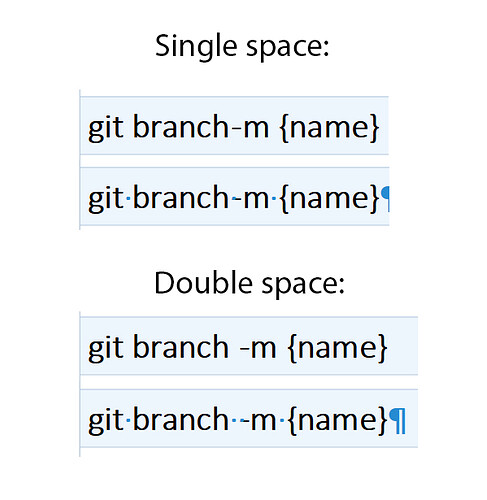Software: LibreOffice 7.2.5 Writer
OS: Windows 10
Font used: Calibri Light
When I try to type in text like git branch -m name there’s visually no space between branch and -m. To see space between them I need to type space twice.
Problem is I need to do both:
-
Visually look at the text and be able to tell that there is a space before dash
-
Be able to copy text with only one space between branch and dash
Right now it’s not possible, because either visually space is not visible or two there will be two spaces before dash.
I attached screenshots how it looks with one and two spaces before dash.