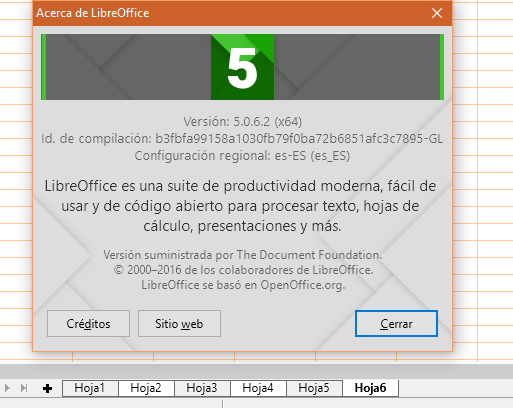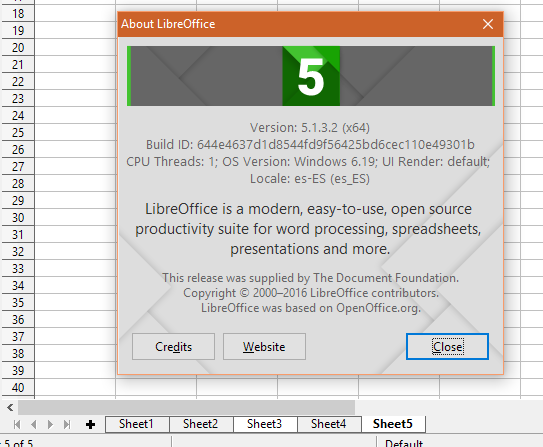New 64bit Windows 10 PC using Libreoffice 5.0.6.3 (x64).
If I open existing or new spreadsheets, the tabs are all white - when I select them individually, the tab name goes bold.
If I choose select all, or select individual tabs, there’s no way to differentiate between them.
The same files on Vista 32bit PC 5.0.6.3 and Ubuntu latest version both have the selected tabs in white and all others in grey.
Looks like it’s maybe an issue with either the 64bit version of LibreOffice or Windows 10 - anyone help?