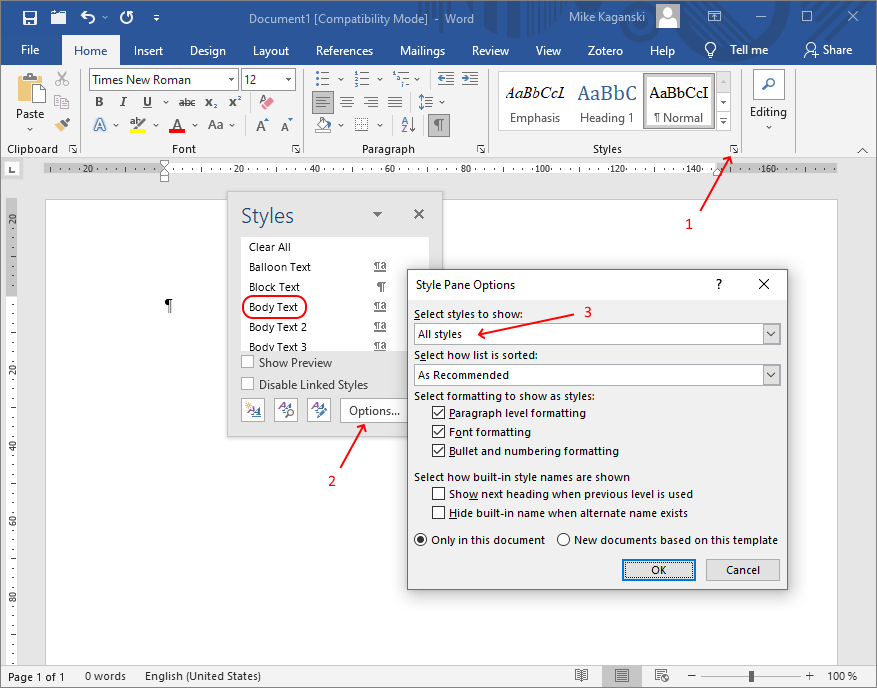Hi,
This is probably a beginner question, but, how do I make sure that exporting to Word generates the “Normal” text style for my paragraphs?
Context: I work in ODT but when I send the Word document to my client, he only wants me to use the standard styles for the text, because it makes it easier for him to change the formatting when needed.
This works fine for Headings but Text Body converts to “Text Body.” I tried to change it to Normal in ODT, but it exports as “LO-Normal.” I don’t know how to change the paragraph styles used in Word, so I need to do it in LO before I export.
What’s the correct way?
Thanks,
L