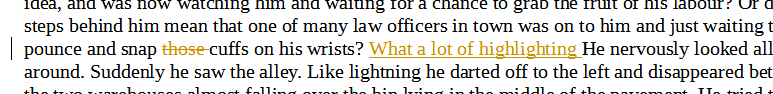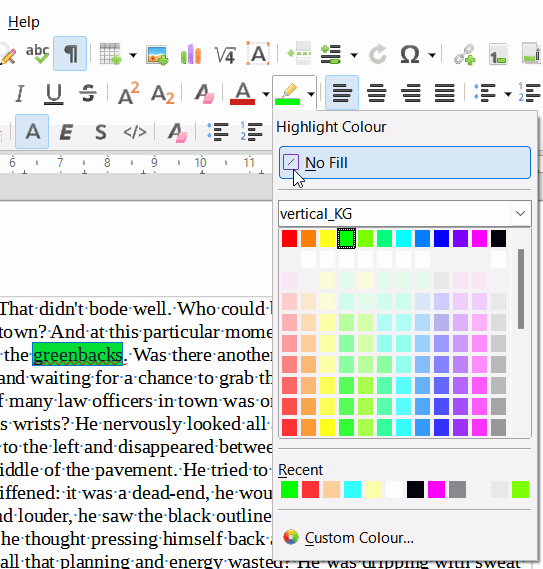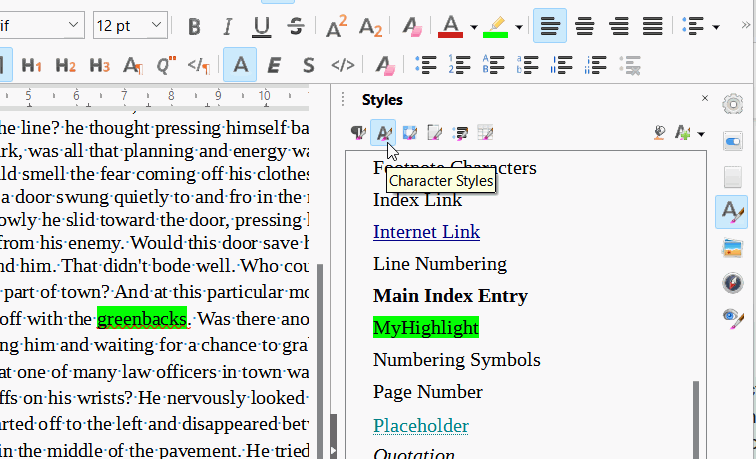Hello everyone I am not able to remove highlighting in LibreOffice Writer, I learnt how it can be done in Word from here but no luck for Writer. How can I do that in the Writer? Can anyone tell me?
Since “highlighting” has different meaning for different people, edit your question to explain how you “highlighted” your text (which command or button). Describe also how you try to remove it.
Even this seem irrelevant to you, mention your OS name and LO version (“latest version” does not mean anything in an always changing world) because there are subtle differences between OS’s and versions.
By highlighting, do you mean orange text?
Click Edit > Track changes > Record to toggle record off. Then click Edit > Track changes > Accept all
I followed your link. To just remove highlighting, select your text and click on the highlight icon. In the expanded pane click the small box at the very top, from memory I think it says No colour, possibly No format No Fill.
The easiest way is to select the text and press Ctrl+M. That will remove all direct formatting including bold, font, typeface, etc and return the text to it’s set style, normally Text Body for paragraph style and Default character style. If the font of size is not to your liking, you should modify one or the other for your document.
Personally, when I copy from other documents that I have not created, I use Edit > Paste Special > Paste Unformatted text, I added the icon to the the standard toolbar for ease of access. I then go through and apply styles to the text as needed.
You have also a more radical procedure which will remove all added attributes/effects to a selected sequence of characters: Ctrl+M.
There is one other possibility that might be the issue. If either the Paragraph or the Character Style include highlighting in their definition then Ctrl+M won’t remove it; you would need to Modify the style, or select the text or paragraph and double-click the style you want to change the style to that. The image below shows a character style created for highlighting (MyHighlight), double clicking Default character style will change the characters to that. If it were the whole paragraph style, you would probably double-click Text Body paragraph style.