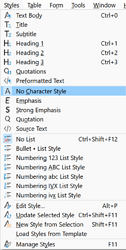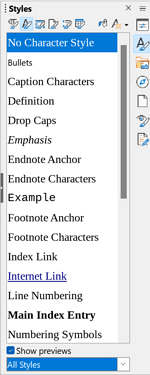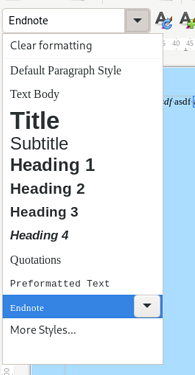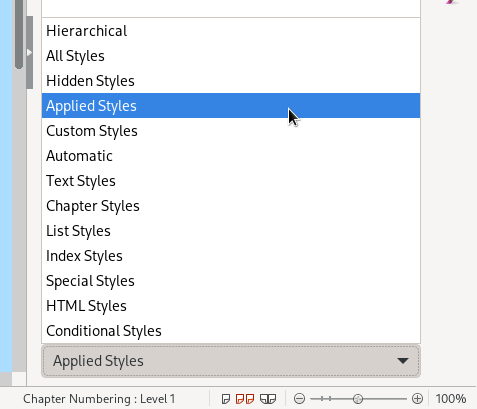In my 13" Macbook BigSur Ver 11.17 screen when I have the Writer (ver 7.4.1.2) at full expanse and open the drop-down paragraph Style column I cannot access all the Styles. It scroles then stops at PREFACE and shows a bit of ‘Quota’? How do I get at the other Styles from this panel?
Please edit your question (don’t answer with a comment, nor a “solution”) to mention which version of MacOS and LO you have. What do you call the “style panel”? Is it the drop-down menu in the top formatting toolbar or the side style pane (usually at right of window)?
Thanks for updating but there’s still some information missing. What do you call “drop-down paragraph style column”?
Is it the drop-down menu in the top formatting toolbar? In which case, is there a More Styles… at bottom (which must be chosen to open the style side panel)?
Is it the side style panel which is lacking a scroll bar? In which case, choose an alternate display mode in the drop-down menu at bottom of pane. Hierarchical provides a shorter list with expansion controls (for the dependent styles).
Yes the drop-down. If I move the Writer window up as far as it will go on my screen then more styles appear as the column is longer but I don’t know if scrolling it down shows the last style in the list. nevertheless I am using the side panel more now as I am making more use of the character styles which only appear there. I wish the drop-down would only show the styles I use though. I will experiment more when I have time. Thanks.
For me, the menu bar fits completely on the screen.
But I use the sidebar exclusively because it offers more possibilities.
If you use mostly character styles, you can set the “Show previews” to “All Styles”.
Unless you use hirarchically derived Character Styles.
Character Styles you don’t need, you can hide.
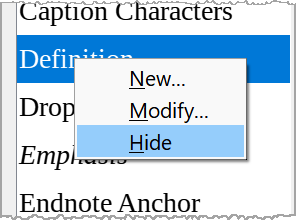
At the bottom of the “Show previews” you can choose which style you want to see.
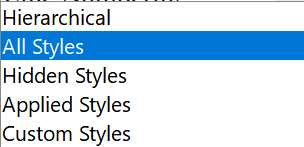
With me:
Version: 7.4.2.3 (x64) / LibreOffice Community
Build ID: 382eef1f22670f7f4118c8c2dd222ec7ad009daf
CPU threads: 8; OS: Windows 10.0 Build 19045; UI render: Skia/Raster; VCL: win
Locale: de-DE (de_DE); UI: de-DE
Calc: CL
I remember that after an update (but which version? this was quite some time ago), window size was erroneously computed and it extended beyond the bottom of the screen, making many controls unreachable. The temporary workaround was to try and reduce the window from the visible borders, acting alternatively on top and left sides, until it had a size compatible with the screen. Saving then the document (eventually into a scratch area in order not to damage it), closing and reopening Writer solved the issue until the fixing update.
It is possible to unhide, after that?
Yes, select hidden Styles below at view and then select Show on the Style.
Hidden in plain sight.  Thanks.
Thanks.
Thanks. Not sure how useful that will be as e.g. I cannot hide 'Contents 1 style (no option in the side panel). I will have to live with it. Can I assume that all the styles shown in the drop-down para styles are those that I have used on my PC?
Can I assume that all the styles shown in the drop-down para styles are those that I have used on my PC?
If you refer it to custom styles, the answer is No.
Custom styles are document related and they should not be hidden.
They are not generally globally accessible.
Under this condition, you should see all paragraph styles used in your document.