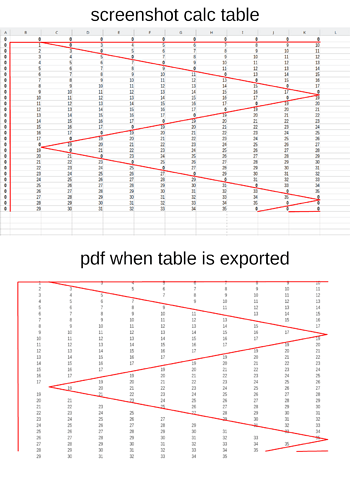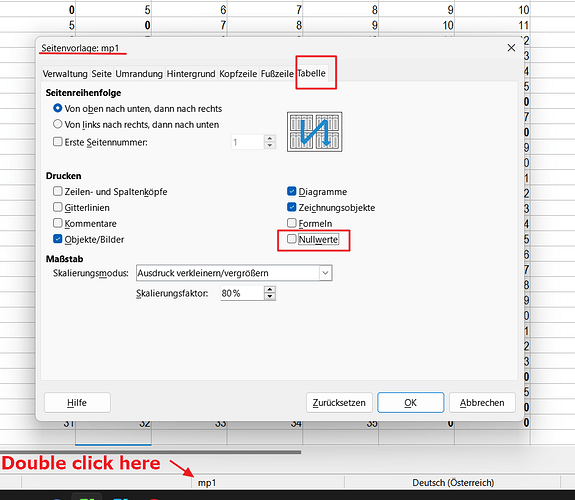At work we used MS office to collect information. Last year we switched to LibreOffice and some of the Excel files were opened with calc and just saved as .ods file to save time.
In this (former Excel, now) calc table zero values (“0”, not NULL-values) are not printed (real printer), printed to a pdf file or are exported to a pdf file (so not ‘print to pdf’ but export with dedicated button) even they are in the cell.
I tried to replicate this with a new .ods file, but I can’t so I guess it’s not a bug in LibreOffice, but rather some setting in the file itself.
My question: Is there a setting or an option in LibreOffice that makes calc (not) print zero values (“0”)?
Image:
.ods file:
not printed zero values.ods (9.8 KB)