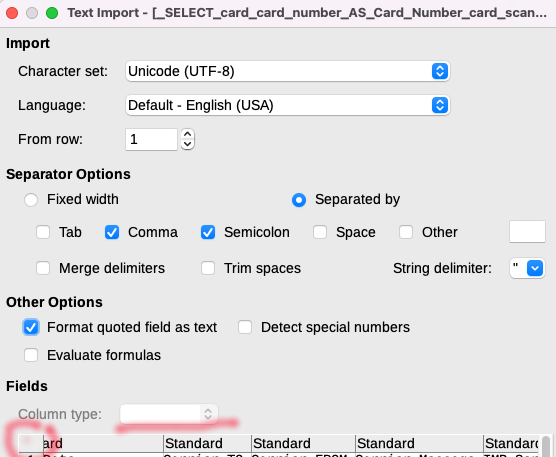Do they know how will be aggravated you and all of us who took part in this discussion? Let’s compare efforts - they need to be clicked three times. You need to come up with, write and debug a macro that will open CSV files without text conversion… I bet it will be a lot more than three clicks.
As already written
I’ll add not again - just search here for the word CSV. Do you see how many times this topic has been discussed? Approximately a quarter of these questions received solutions in the form of macro code.
Take, for example, this answer. In the first code snippet, the third line is the same filter parameters that you don’t know what to do with
Notice the two commas in a row on that line - that’s the fifth token. There it is empty, all columns are imported as if they were marked with Standard (Calc will try to determine the data types on its own and “mess up” your text values.)
In order for the fields to be read as text, the line should look like this:
"59/44,34,76,1,1/2/2/2/3/2/4/2/5/2/6/2,1033,true,false,true,false"
This means: 1st column - Text, 2nd column - Text, 3rd column - Text,… 6th column - Text.
Do your files have more than six columns? No problem, list them all and give each one a type of 2. Make enough of them so that no field is left marked as Standard.
1/2/2/2/3/2/4/2/5/2/6/2/7/2/8/2/9/2/10/2/11/2/12/2/13/2/14/2/15/2/16/2/17/2/18/2/19/2/20/2/21/2/22/2/23/2/24/2/25/2/26/2/27/2/28/2/29/2/30/2/31/2/32/2/33/2/34/2/35/2/36/2/37/2/38/2/39/2/40/2/41/2/42/2/43/2/44/2/45/2/46/2/47/2/48/2/49/2/50/2
Add a macro call to the file menu - have users use File-Open CSV as TEXT to run this macro.
Now they want the files they click in Explorer to open without distortion? Well, think about how to change the code and what Office event to hang it on… Oh, they don’t always need text, sometimes the CSV file needs to be opened differently? How else to change the code so that these lazy idiots who can’t master three mouse clicks are finally happy?