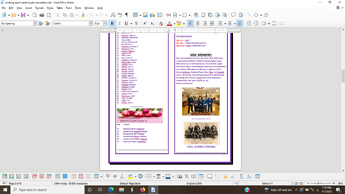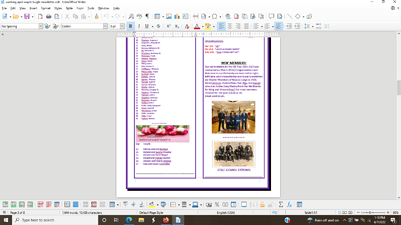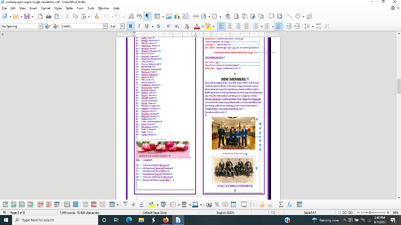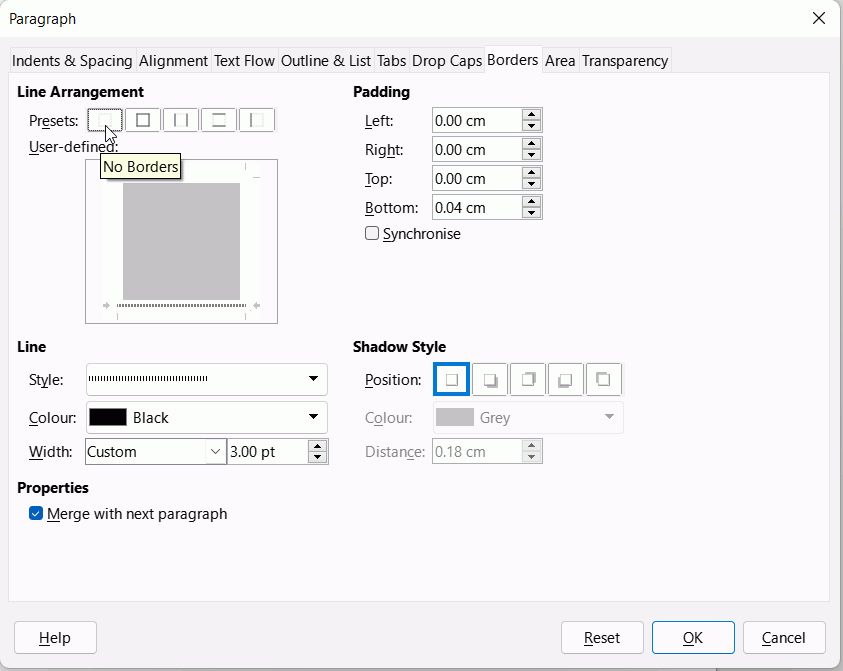My document has lines at the bottom of a few columns and I don’t know how to get rid of them or how they got there. lines are similar to this but I am unable to delete them. Any clue how to get rid of the? “”"""""""""""""""""""""""""""""""
What type of document is doing this? Can you paste a screenshot of it? Are you working in the database or is it Write or Calc?
Hi, here is a shot of the lines at the bottom of a few pages.
Not sure how to get rid of them.
Let me know it the screen shot comes thru. this is in a Libre document.
Hi James,
Here is a copy of screen shot, this is a file that originally was done in word but I am
using Libre. The lines were also in the Word doc so not something that happened when
opening in Libre. Hope you can see the lines at the bottom of this page. They are also on
other pages.
Thanks in advance.
Nancy
Are you aware of the backwards “P” symbol that toggles hidden characters on and off? If you toggle it on then you might be able to see where that strange line is coming from.
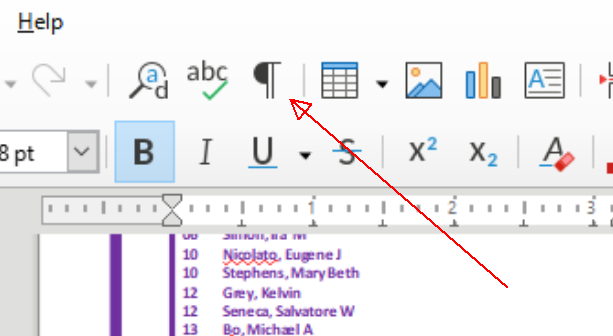
It looks like it might be something in the Column Footer.
…was done in word…
And this suggests that you have saved your document as DOC or DOCX (or once upon a time).
Can you confirm this?
You should always save in ODT (Writer) when working with LibreOffice.
To be able to examine the document, it would be useful to upload the document here. Thank you very much.
Here is a screenshot of what it shows when I do the backwards “P” but I have no clue what it’s telling me.
Argh. I just don’t know enough about any of these programs and this came from someone else.
You don’t have to worry, the error can be found.
But as mentioned above, the document itself and not a screenshot is needed to examine the document to find the error.
After that, you may be given the repaired document and appropriate advice.
Annotation:
The “¶” - Sign is called a pilcrow.
Switched on it shows the used control characters in the document. For example, when a paragraph begins and ends (most of them are).
I must concede that I don’t know what’s causing this. It sounds like @Hrbrgr could help if he had a copy of the document to examine.
thank you James. I’ve sent the file to Hrbrgr.
Nancy
It looks like a paragraph border to me. Right click in the paragraph directly above the line and select Paragraph. In the dialogue box that opens select the tab labelled Borders and click the preset None (or change to your preferred article separator line pattern) and OK.
The original border in Word would probably have looked a bit like this
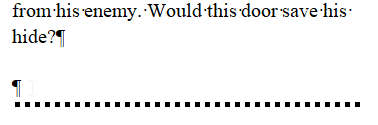
[Edit] Also just clicking at the end of the paragraph with words in it and deleting the empty paragraphs will delete the line. Probably clicking in the paragraph directly above the line and pressing Ctrl+M to remove direct formatting will remove the line
Rather than have a paragraph border in a default paragraph, you would be better to insert a line (which is a particular paragraph style). Click Insert > Horizontal line. You can modify the line style by opening the Styles pane in the Sidebar, right-clicking on Horizontal Line and selecting Modify and in the dialogue that opens click the Borders tab and makes changes there so all Horizontal Lines in the document will have the same appearance.
I’ve sent the file to Hrbrgr.
Unfortunately, nothing has arrived at my place. Where and how did you send?
The screenshot shows author used the document processors (Word and/or Writer) as a dumb mechanical typewriter. Thus document formatting and layout are extremely vulnerable to any slightest change (notably in page geometry). There are enough subtle differences between Word and Writer to assert that global layout is different. For instance, breaking from one column to the next will not occur at the same location; relative positions of image and separator paragraphs (’**********’ lines) will be difficult to maintain.
For “sophisticated” documents (yours is one as you are working multi-column and you have images which have a logical relation to text), it is impossible to guarantee reliability and reproducibility without using styles. For an introduction to styles, read the Writer Guide. And above all, save your document as native .odt format. Unfortunately, for total cleanliness, you must restart from a blank document because the conversion process, which is approximate by essence, has already polluted your file, preventing to return to a normalized state unless you are an expert.
Thank you so much for your assistance. I appreciate your feedback.
Guess I have to start a learning process. 
Nancy