How am I supposed to use the filter, so only the purple row is shown? Because it doesn’t seem to be an option (also, I’m very newbie with filters, btw).
libreoffice colour bug.ods (11.0 KB)
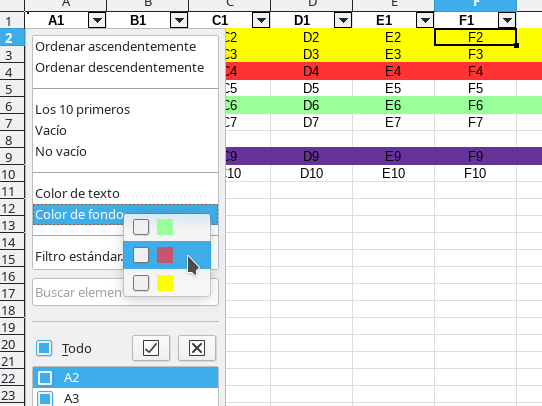

How am I supposed to use the filter, so only the purple row is shown? Because it doesn’t seem to be an option (also, I’m very newbie with filters, btw).
libreoffice colour bug.ods (11.0 KB)
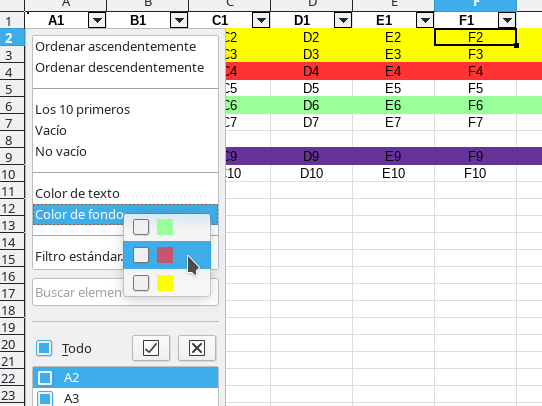
Spreadsheets work exactly the other way round. It is possible to apply formatting by values but you can not use any formatting attributes for values. Values are the most important stuff. You can do anything with constant values and values returned by formulas. Formatting is eye candy at best and highly misleading and distractive in too many cases.
From LibreOffice 7.2 Release Notes - General Improvements:
Calc now can filter by color in Autofilter (both cell background color and text color), importing from and exporting to OOXML format are also supported tdf#76258 (Samuel Mehrbrodt, allotropia)
This is what I applied: autofilter by color, but I’m not sure if I’m doing it right or LO has a bug
I have downloaded your file.
The problem seems to be that the numbering is broken (F8 is missing).
If you insert F8 (at least in one column) it will work .
As it is, the autofilter recognizes only contiguous filled cells.
With me:
Version: 7.2.0.4 (x64) / LibreOffice Community
Build ID: 9a9c6381e3f7a62afc1329bd359cc48accb6435b
CPU threads: 8; OS: Windows 10.0 Build 19043; UI render: Skia/Raster; VCL: win
Locale: de-DE (de_DE); UI: de-DE
Calc: CL
You need to define filter’s range in Menu/Data/Define range, if not filter range ends at the first blank row.