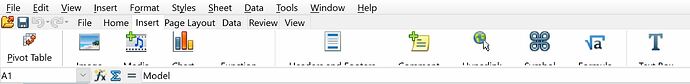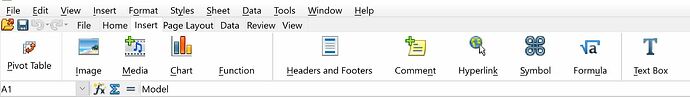OS Windows 10 - LibreOffice 6.0.4.2 (x64)
Dell XPS 13 9343 - High DPI screen
The text in the Notebookbars is clipped off as shown below (Notebookbar icon size = Automatic or Small)
Have only found a temporary solution (Tools > Options > View > Notebookbar icon size = Large). Note: this appears to happen regardless of the Icon style chosen