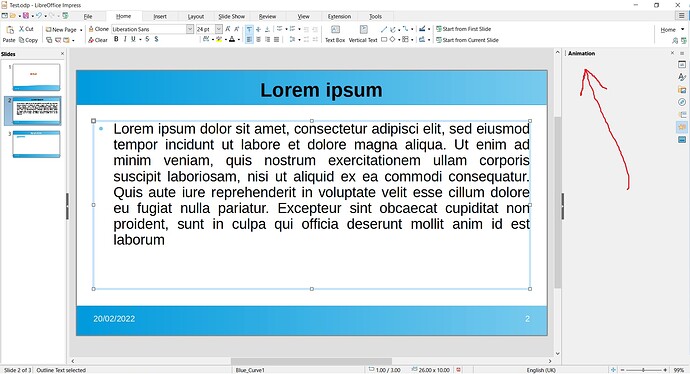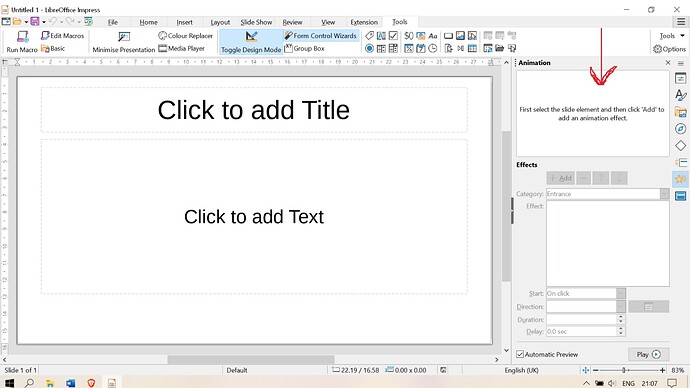When I open the Animation pane list there are no options listed. Is blank (see picture below). Can’t find a solution for this problem anywhere.
I am using LibreOffice Impress 7.2. Have upgraded to the 7.3 but have the same problem.
Do I need to download/enable something?
Help!!