Libre Office Calc 3.5.7.2
Build ID 350m1 (Build:2)
Ubuntu 12.04
How do I copy the output of the NOW () function so that date and time don’t update, i.e. mark a specific time.

Libre Office Calc 3.5.7.2
Build ID 350m1 (Build:2)
Ubuntu 12.04
How do I copy the output of the NOW () function so that date and time don’t update, i.e. mark a specific time.
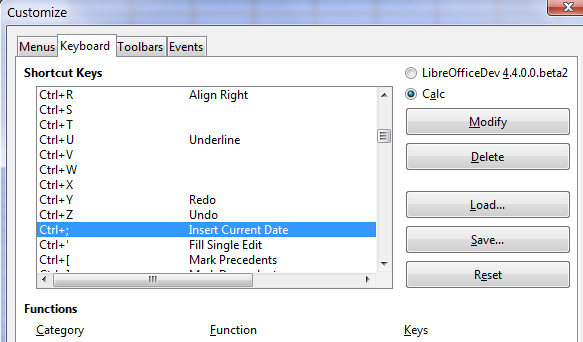
Imperative programming is not the paradigm of using spreadsheets. That is polling. And what you ask for is a typical database feature.
If you insist pushing content into cells you should expect problems. Yo will have to use either
a) Very fragile formula constructs with directly or indirectly recursive references (“fake pushing”) or
b) A programmed subroutine being capable of executing imperative statements.
If decide to go by b) you might better stick to a sub called by clicking a button. In principle you can also do it by side-effects of custom function code. I recently verified that. It’s possible but there are implications. The cells taking the output will be blocked by a background process. Changing references and trying to undo this led to crashes. Maybe we get it another way if the side-effects are performed by a subroutine call instead of the code of the function itself … I don’t know. I also don’t know where to get the information. You will have to experiment, too.
You may study the thread in the other forum which triggered me to make the above mentioned experiments.
Based on testing this using Win 7, LO 4.3.2.2:
Create your cell with the =NOW() function. Copy the cell, paste special - text, numbers, date & time - back into the same cell. This should give you a frozen display of the date and time. Pasting back into the same cell should also give you the appropriate cell format so that the display does not change.
If you do the paste special into another cell, it may display as a serial time number. Just reformat the cell to the date and time format you want, or use the format painter to match it to the cell with the NOW() function in it.