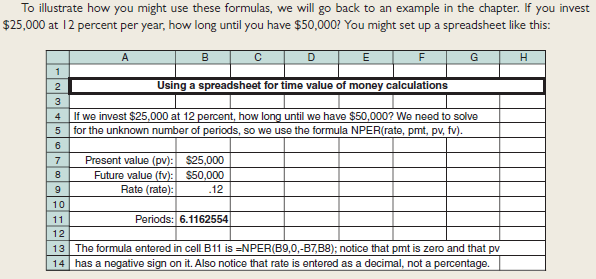In order to calculate the number of periods, t, for an amount x to reach an amount y, given an interest rate of z, the text book that I am using shows the following equation in excel:
=NPER(z,0,-x,y) and returns a value t, e.g:
=NPER(0.12,0,-25000,50000)=6.116 years
As I do not have Excel, I cannot test this, however, the same function does work properly in google sheets.
In Calc, it returns Err502.
What is going wrong and is there some way I can follow my text’s examples properly in Calc?
Version: 5.4.0.3 (x64) Build ID: 7556cbc6811c9d992f4064ab9287069087d7f62c CPU threads: 4; OS: Windows 6.19; UI render: default; Locale: en-US (en_US); Calc: group