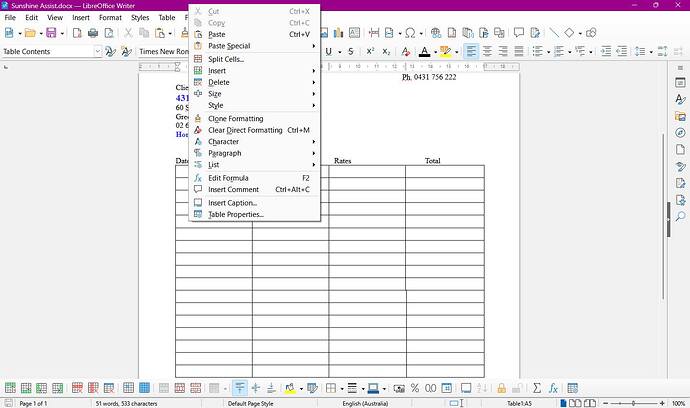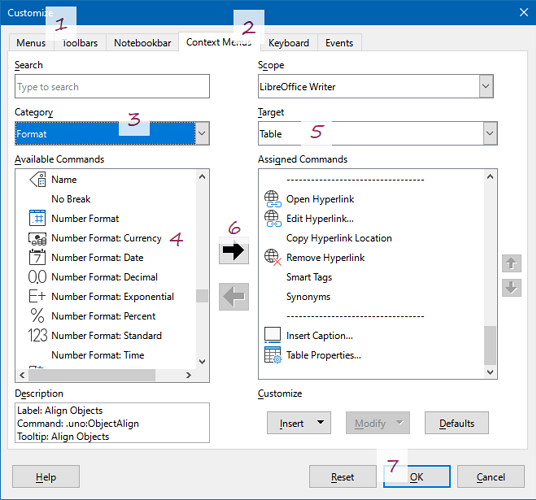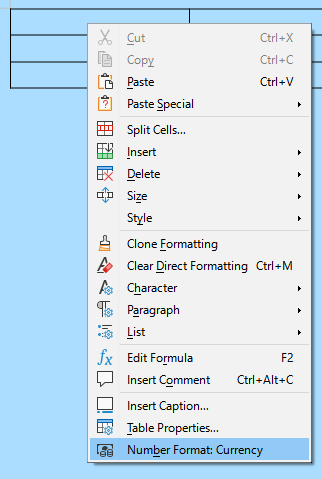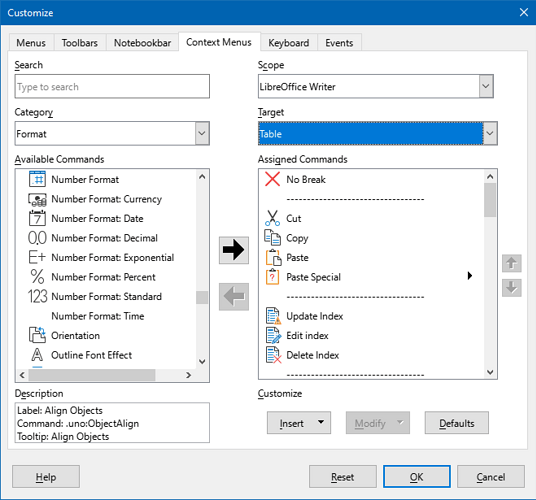It would be very handy to be able to right click a table in word for date currency time etc for creating tax invoices, receipts and list documents etc rather than searching table then number format you would onlyrequire one link to do this. Thank You and sorry about posting in the wrong area
I know Number Format is in tables but when your prepairing multipul documents for NDIA it would be so much better if the number format was linked the the right click menu options so you don’t have to 5 actions to get the menu instead of only 2.
Did you see the icons in the Table toolbar in your screenshot? 1 click for Currency
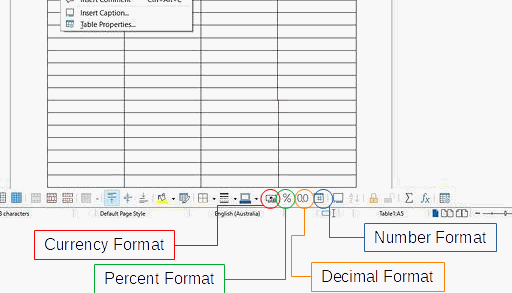
Note that you could tick Table > Number recognition and Writer will try to recognise the format you want.
The best option is to create templates if there is a lot of repetition of document layout.
It is there because it is in your toolbar and menu. Carefully follow the steps shown in @LeroyG answer
That doesn’t work can’t find number format in format this version might be different
Yes I have been using table / number format in the toolbar but if that was in the right click menu it would save so much time as every time a save the document as I add I have to reformat currency and somtimes date right click is so simple it was so much better using open office with this option if I didn’t have to change for the docx I wouldn’t have as I had been using star office then open office for so long. Using Libre 25-2 latest version. Win 64bit.
Perhaps you might share what version you are using? Help | About and use the copy icon to copy version information.
Using Libre 25-2 latest version. Win 64bit.
Here it works,
Windows 10 LibreOffice 25.8.2.2 64bits
Thank you I’ll try it.
No still can’t get format in my menu. Win 11. 25H2
I can’t seem to be able to change date format from US to Australian is this a bug in the software Libre writer 25.8.2.2 64bits in win 25h2. I was able to change it in 25.2 maybe I’ll try a reboot.
Click Tools - Options - Language and Locale - General and change your locale to Australia.
Note. Your computer is probably set to USA, you should change it to Australia in Windows Settings
It is set to australia think Libre may be asleep as time progresses it seems to start working in OZ will see how it works next time I fire it up