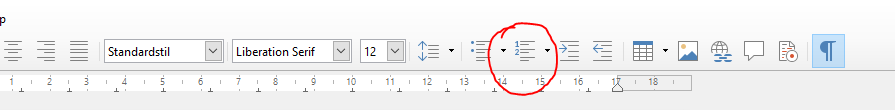How do I obtain please numbered paragraphs in Writer that are completely indented? All I have been able to get so far are numbered paragraphs where only the first line is indented.
I have tried following advice given here and elsewhere without success. I have tried various options without success.
Please note that I am using LibreOffice version 5.0.3.2 with Linux. Being Linux, I cannot update it to a newer version.
Thanks.