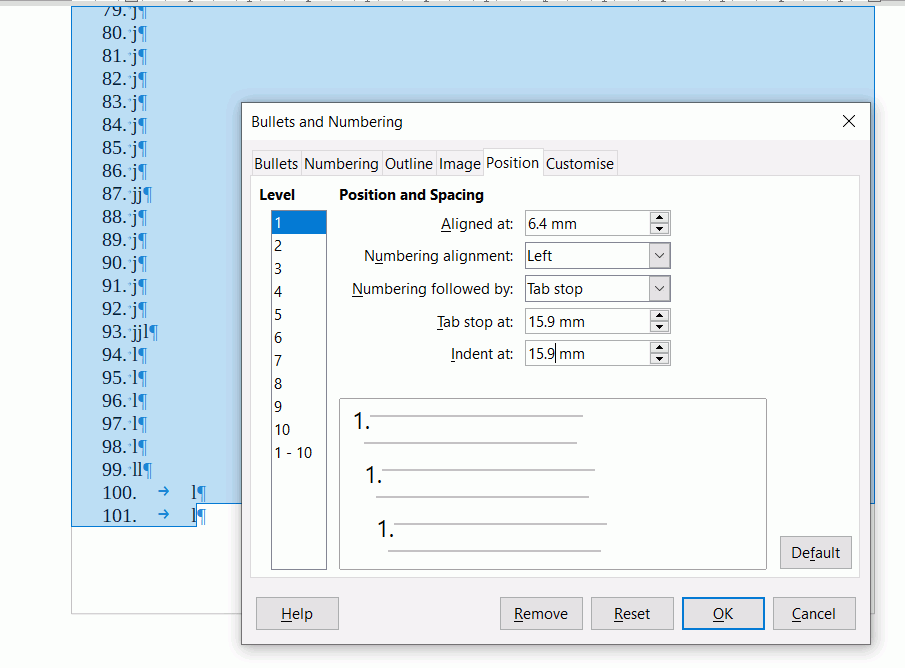Hi People,
I’m creating a rather long table of contents for an eventual PDF output in Office Libre.
I’m using the numbered list feature to itemize my topics.
But after I pass number 99 onto 100, the text-indent suddenly includes about a tab’s worth of extra spacing to the right, effectively indenting all my entries past 100 in an unnatural way.
Is there any way I can correct this? I’m running Libre 6.3.2.2 on a Mac with El Capitan (10.11.6).
Thanks for any suggestions!