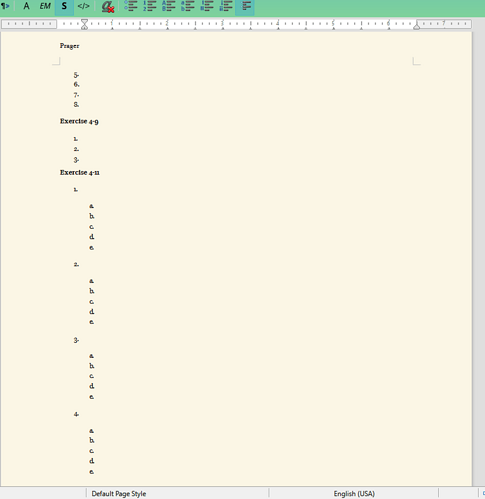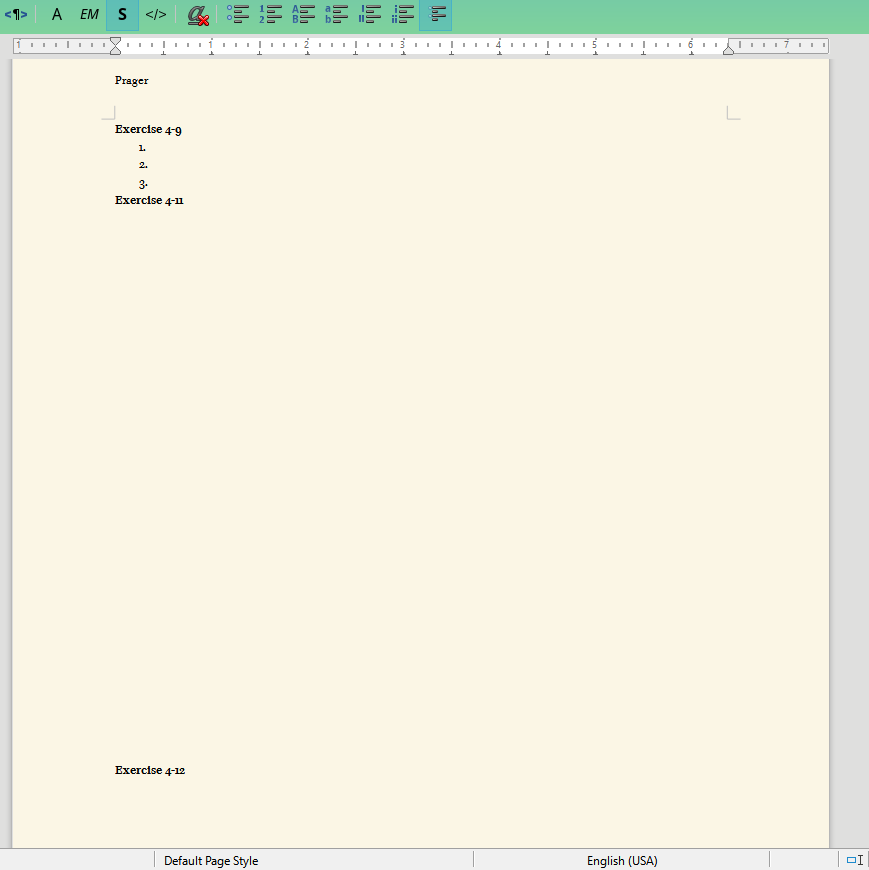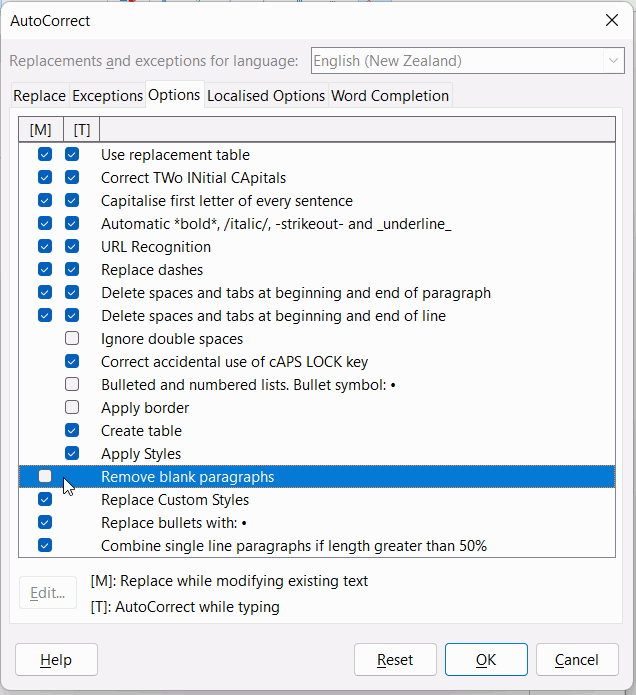Thank you for the thorough explanation of how to set up the options. I will try this when time allows.
If I may, this is what I did and what happened (repeated over and over, over a four hour period, becoming very frustrating by the time the failure occurred again each time. Here are screen shots before/ and after/ saving the file. (Incidentally, I tried this on several possible plain, default templates to make sure that I was not using a corrupted template, if that’s possible.)
I hope this clarifies what is happening a bit.
The “before” screenshot shows the appearance of the lists as I made them. I carefully saved the document several times, in several locations to ensure I wouldn’t lose the work.
Next is an “after” screenshot:
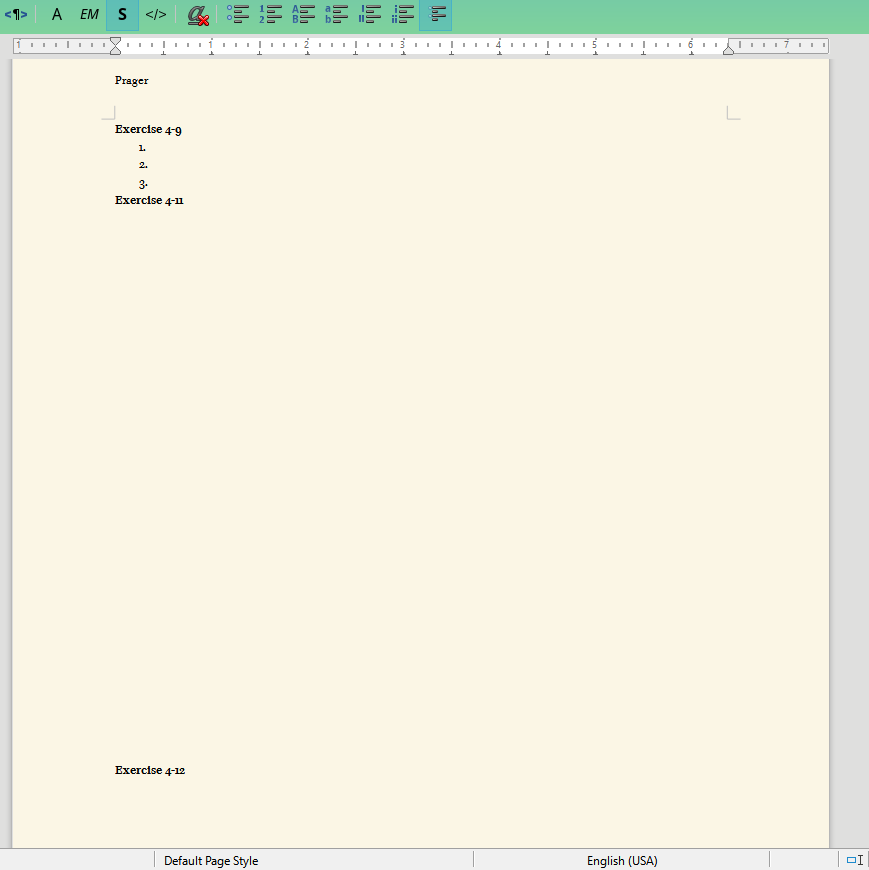
The “before” version was used to export/ print to a PDF also. Then I uploaded the document to an education program our college uses and closed the LibreOffice Writer application.
Next I downloaded the document back from that server to make certain that the students would receive the document with no issues. It appeared the way it does in the “after” screenshot. (There are multiple pages; this is just one that is characteristic of the problem occurring.)
You can see there that the numbering and lettered options are removed each time. Same occurred with saved copies of the original, and I don’t know why!
I made the lists using the toolbar just above the text area, choosing the numbering list and a spacebar space as a placeholder for each line, or selecting the lettered lists, indenting them to where I wanted them more or less, then touching the “restart numbering” button (also in the toolbar). Then proceeded to create as many lettered blanks as needed for each exercise, by touching the space bar once, then “enter”, resulting in the lettered lists, (a, b, c, d, etc.).
Having saved this and a pdf copy for students are able to use one or the other format on their computers, and uploaded them, this strange disappearance of the saved elements occured.
If you have a clue as to why this repeated failure occurred, please help! Very mysterious.