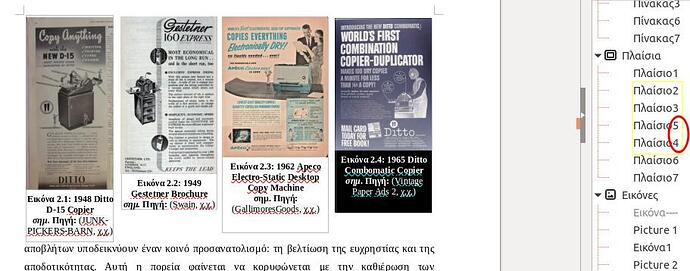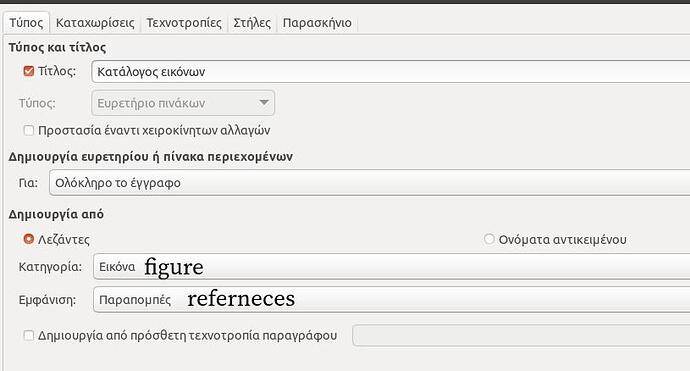Hi! I have four images side by side in a page of my document and taking automatically their numberings in their captions according to the chapter headings. They are : 2.1, 2.2, 2.3, 2,4. But as soon as I update the contents list in order to make them appear in the contents, LO changes the numberings of the least two images reversing them to 2.1, 2.2, 2.4, 2.3.
As soon as I move image 2.4 bellow the other three and hit update they again get the correct numbers so I guess this has something to do with images being one next to the other. But is there a way I can get that to work correctly since in my document I am going to use this kind of picture alignments next to each other continuously?
Thanks in advance!
You bump into a serious difficulty with frames in Writer. I assume you have used command Insert>Caption to caption your images. This command creates additional frames which may be pointless, depending on your layout.
The problem with numbering is the order under which the various “components” of your document are scanned. The main text is a single component, so there is no “surprise” in its sequencing.
In your case, you have a caption counter used in various frames. When a reference to this counter is discovered, its number is incremented. But, the order in which frames are scanned is not specified. For experiment, it looks like they are scanned in creation order, not geometric layout position!
To suggest a stable solution, I need more information about your document: OS name, exact LO version, save format (anything other than .odt will cause a lot of issues), characteristics of your images (mainly their size relative to the page dimensions), general layout of the document.
It is probably best you provide a 1- or 2-page sample.
Are you familiar with styles, in particular frame styles (which are the most difficult to tame)?
Yes I did that.
I think the key to the problem is this:
So, I just deleted all four images, re-entered and re-captioned them because I suspected this maight be the cause, but… same thing. (By the way I don’t think this was the case even before I re-enetered something, because the numbering while entering the captions was correct. It is AFTER I update the contents that it is ruined).
I run LO 25.2.5.2 in Ubuntu 22.04 linux OS.
I am fairly familiar, I’m now thinking that all my image caption frames are “anchored to page” (because I need them to stay on top of the page). Perhaps there is something to do with this?
I should also mention that if I go on entering images and caption one by one everything works fine. The problem only occurs in the case of four images next to each other).
So here’s what I see in the navigator showing the frames (Πλαίσιο = frame).
Starting from Πλαισιο2 which is image 2.1 the order is correct until we get to “Πλαισιο4”(frame4) which is changed without a reason: it changes the creation order when updating the contents. (Perhaps a bug).
This is a common misconception. You are confusing the anchor, which determines in which page the frame will appear, and position within the page. In any ancho mode (except As character of course), the frame can be sent anywhere in the page. The anchor main role is to allow the frame to follow a “reference” when you edit your document and the “reference” is moved. Anchoring to page locks the frame to a physical page.
Tell more about your general layout. Are the images bound to the same paragraph? You want to send them at top of page next to each other; from different paragraphs?
There are two main ways to solve this problem, provided the location constraints can be clearly specified (to choose one versus the other):
- a table to force placement (nice if pictures have same size)
- a frame style causing a forced location conflict with option configuration to solve it automatically
EDIT: I now see your screenshot. I assume top of page is “reserved” for illustrations. Your captions are referenced from text, certainly from different paragraphs. Please attach the corresponding 1-page document so that I can test my idea about a specific frame style.
Oh my! How fool I am! Yes, I had it referenced from text but the LO interface in my language didn’t make any sense to me! 
It’s all fixed now! I can’t thank you enough! Very much appreciated! 
I am still interested in a sample because To page anchor is generally faulty. It is reserved for DTP-like jobs, in even in this case for very special jobs. I think that a specially crafted frame style solves the issue. Presently, I bet you have a hard time positioning manually your frames. With an ad-hoc frame styles and absolutely no direct formatting (even resizing or moving your frames with the mouse), creating your document would be a matter of seconds.
How can I provide you with a sample? Can I send you the page with the images?
Make a copy of your document. Reduce it to 1 or 2 pages with images at top of pages. Attach it to a comment.
The “upload” tool look like an office mail basket with an upward arrow. It is the 7th icon from left in the message tollbar.
LS-Zotero - πίνακας (επιπλέον αντίγραφο).odt (912.2 KB)
I dont know if I did this right and if you can make sense of it because I deleted a lot of staf and also deleted chapter headings etc… So tell me if that is ok?
(it is true I didn’t solve the problem 100%)
I have formated the captions so that I can only show a part of the text in the content list (the number and the title). The subtitle should only show within the image frame. But as you see now I lost the title of the image from the contents… 
The only way to display correctly the images’ TOC is when the table is configured as shown in the screenshot (that is from “references”). You can test this in the sample page I gave you and see if I’m doing something wrong. I guess that’s why I had it whith this option which is fine eccept the altering of the order. Is this a bug?
Your sample is useless to me. I need the “referencing” paragraphs so that I can see how your text, captions and images relate to each other.
Nevertheless, your sample illustrate marvellously the “danger” of To Page anchoring. Your document is empty except for a table of pictures in page 1. You then have 31 empty “ghost” pages you have no means to delete. The last page, page 33, is the page to which your images are anchored for ever, however you edit the document.
I also think there is twist with your Illustration paragraph style: you made it a level-2 descendant of User Index 1, itself direct descendant of Index. The whole Index group is intended to format the various “Table of …” (TOC, Table of Figures, …) while you use it for captions. Factory configuration has Illustration descendant of Caption which more “logical”.
I also notice a lot og ListLabel x character styles. Has your document ever been in contact with M$ Word? Or have you imported some stuff from M$ Word?
It originally comes from an MS word template which I transformed it to .odt in order to work properly. So they must be …remnants from the original.
well … I’m not so fluent to fully grasp this imediatly. I will have to study this before I can reply 
I just wanted the pictures staying in the top of the page without moving bellow. The paragraph started in the previous page and had to continue to the next page after the images. What was the best way to achieve this?
I really didnt know how to “select pages” when saving to odt! It doesn’t work as when you save to pdf. So I Just deleted the content.
The problem here is the choice of To page anchor. I am afraid I need the full document considering this choice. I’ll contact you through private mail to agree on a way to send the file because it probably exceed the maximum size allowed on this site.
Well I’m not sure I fully understand what you’re talking about, but I don’t think I did somethig like this myself! Perhaps it is also a remnant of the original MS word template which contained examples of indexes etc.
Original poster suggested I don’t waste my time on his problem as he’s working on a workaround.
However, interested by the issue, I experimented a bit with the privately-provided document.
I suspect a very tricky compatibility problem with Zotero. Citations are created inside frames. Zotero data is rather heavy, consisting of visible text and hidden ancillary data (used when emitting the bibliography). All Zotero work is done with macros launched after various events.
When document must be reflown or layout recomputed (e.g. after Tools>Update>Update All), the macros are fired to determine what should be shown in this position. Unfortunately what is handed to Writer is probably mis-interpreted inducing Writer into erroneous text size and thus frame size. In addition, anchor position (frames are To character) is modified, which it should not.
My recommendation is to avoid creating Zotero citation outside the main text flow, in particular to forbid doing so in frames. More generally, if you don’t need a complete and complex citation manager, use the simplistic built-in Bibliography feature.