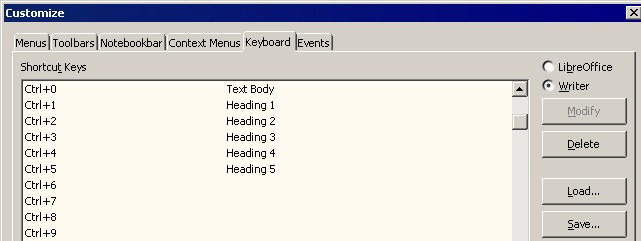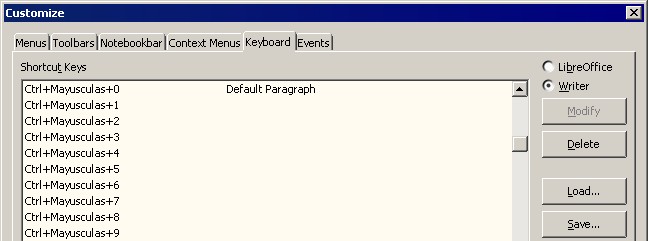Tools>Customize allows to define keyboard shortcuts.
The numeric keypad can be used to alleviate the variation in national keyboards where the digits may require the use of the Shift key. Thus Ctrl+0 (via keypad) is always associated with Text Body without the need to press (or not) the Shift key on the main section of the keyboard.
I’d like to use the Shift key on the numeric keypad to be able to select “variants” of styles, i.e. Ctrl+0 would give Text Body and Ctrl+Shift+0 Default Character Style.
Unfortunately such key combinations are disabled (grayed out).
-
I know that
Shift+NumKey is not at all a digit but an equivalent for cursor movement (and vice versa whenNumLockis not active). In this case, should I associate my shortcut toCtrl+Ins(=Shift+Num0)? But this would conflict with some “movements” likeCtrl+←to move left to beginning of previous word. -
Could it be that the OS itself or the active locale will not allow such combinations because of the dual functions on the numeric keypad due to the
Shiftkey?
OS: Linux 5.11.7
Distro: Fedora 33
LO: 7.0.5.2
I don’t think locale is relevant because I work under several locales and the key combination is grayed out in all.
EDIT
To make sure, I change the locale to en_US to make sure and rebooted the computer. The numeric shift combinations are still grayed out.