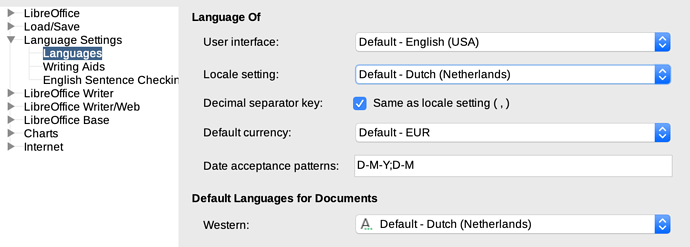What Language is the Mac system? Is it Dutch or American? What language is the physical keyboard? What language is the keyboard setting? Have you defined the keyboard to the system? You say that there is no software support for the keyboard so I wonder how it knows what keys you are pressing with Num Lock pressed. I would expect the system to default to American settings and LibreOffice is probably just seeing a full stop and is not given a decimal point. I hope I am wrong.
It is the operating system that controls the value of the keys pressed on the keyboard. This is partially controlled by keyboard language specified and any overrides you have made. On my Linux/Mint system I use the KEYBOARD command to manage the keyboard. So when I unplug my English-UK keyboard and replace it with a French-France keyboard I need to tell the system to switch the settings.
Also you need to select the correct country as English (UK) is not the same as English(USA) especially the punctuation and currency keys.
When you enter numbers, the keys for comma and full stop are different and their meaning will depend on the software program and language settings. This is NOT the same as using the NUMERIC LOCK on the numeric pad. You can control the meaning of these characters using the KEYBOARD command (on my system, the details may differ depending on the system used).
In particular, on the NUMERIC KEYPAD there is a DELETE key next to the 0/insert key. It is this key that is used to insert the Decimal Point/Comma character when the Numeric Lock key is pressed. This is usually set to DEFAULT and this will give a point or comma depending on your default. You can adjust this to suit or even for both using the shift key option.
So, if you are having problems with the Point/Comma, change the system keyboard settings.
======================================================
My understanding is that Apple Mac keyboards do not support the normal Num Lock key. Therefore you probably would need special support to change the default decimal point.