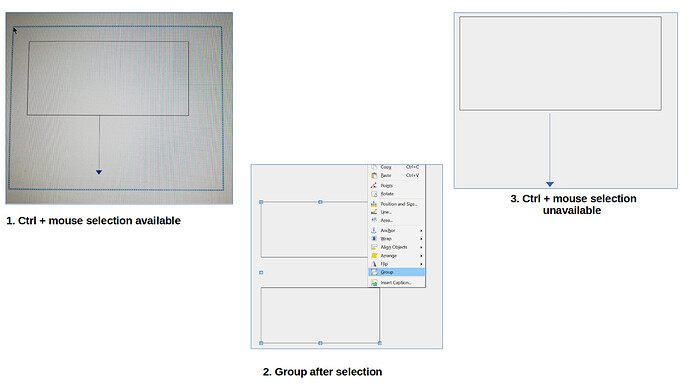Hi
I was trying to select few objects (like a text box and an arrow) with Ctrl+A, but nothing happened. So I tried with Ctrl and the mouse, by moving the cursor around the objects, and sometimes it worked and sometimes not.
When it worked, I could see the cursor/arrow and a frame was created around these objects (screenshot .1) and then I could group the objects (screenshot .2) and continue with my work, but when it didn’t work, I couldn’t see the mouse cursor, just a small line and not an mouse’s arrow, when I moved the mouse nothing happened, the frame was missing and I couldn’t select any of the objects (screenshot .3).
In addition, I was not able to select them with Ctrl+A or one by one by holding Ctrl and click on the objects.
-Is this a bug ?
-Did anyone experience this as well?
I’ll be very grateful for any kind of help.
Thanks in advance
Jerry