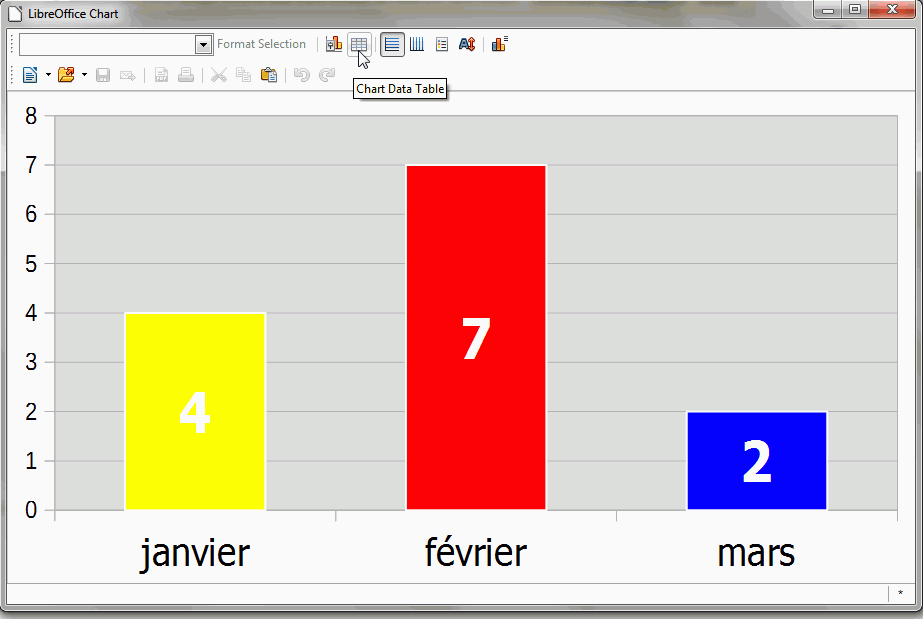Hi - using LO 4.3.5.2 on Win 7 in English.
I had opened a calc doc and inserted some charts which had been edited. These were then copied and pasted into a writer doc ready to be exported as pdf for a college project. I then saved the document and it was given an .ODC extension. I didn’t think anything of this as this is the first time I have tried this.
I closed LO and later went to reopen the document but it will not open. I can see the document in its correct layout with my charts in the thumbnails that pop up when you open LO but regardless of everything I have tried (opening it with any pkg in LO writer, calc etc) the document will not open.
The document is not data sensitive so I have attached it. If anyone can open it I would be very very grateful. I have also attached screenshot of what it should look like.
Can’t upload files because I need points or something so sorry can’t give you anything to work with but any input to solving my problem gratefully received.
Thanks - Ben.