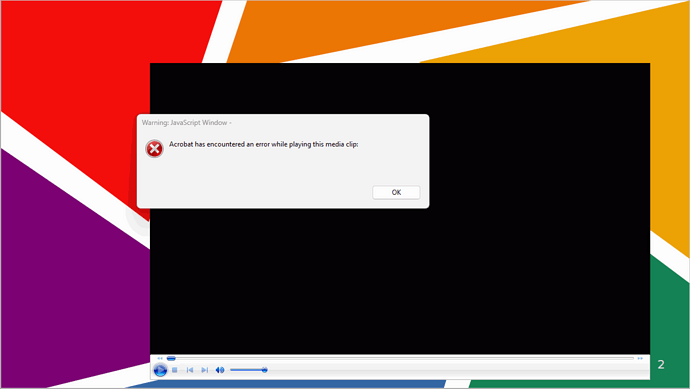Hello, please take a look, thank you.
Version: 7.5.5.2 (X86_64) / LibreOffice Community
Build ID: ca8fe7424262805f223b9a2334bc7181abbcbf5e
CPU threads: 8; OS: Windows 10.0 Build 22621; UI render: Skia/Raster; VCL: win
Locale: en-CA (en_CA); UI: en-GB
Calc: threaded
I can’t upload the 1.5MB sample file because the file size is over 4MB (I think it’s a bug on ask.libreoffice.org). The link is at Comment.
Sorry, that file is too big (maximum size is 4 MB)
When I try Export to PDF, I see that the video doesn’t work in PDF viewers.
Update: Typo