Hi all! Internet search didn’t help so I’m asking here.
I’m writing in Writer and adding some of my data from Calc.
Calc spreadsheet (ods file) has few sheets in it with different size and layout tables, lets say Sheet1, Sheet2 and Sheet3. When I add it to Writer I’m using Insert - Object - OLE Obect also I choose File and tick Link to file box to have most recent data when I open Writer next time. Created object shows table from Sheet1 perfectly. Also I add a caption to this OLE using table category to be able to make list of tables later. After writing some text I add another object but this time it is table from Sheet2 and it also shows as I want. The same goes with Sheet3.
Both Writer and Calc are closed and opened again, Writer asks to renew all data and shows everything as wanted.
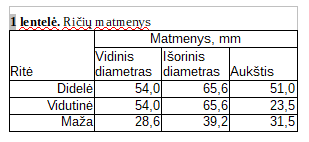
Later I added Sheet4 to my ods file and some graphs to Sheet2. When I opened Writer and updated with most recent data from my ods file all of my OLE Objects showed Sheet1 zoomed out to fit new graph. All of the captions stayed the same, all of the OLE dimensions stayed the same, but view inside OLE changed drastically.
Here table 1 should be Sheet3, table 2 should be Sheet2. What You see in picture is Sheet1.
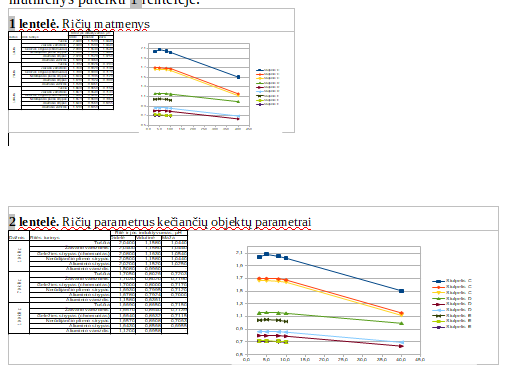
After some “fixing” I got this: the same Sheet 1 but with different zoom.
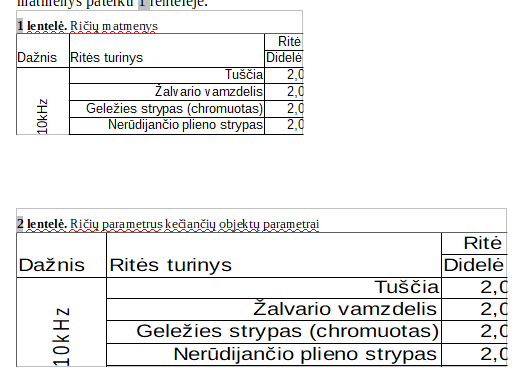
I do not know how I managed to change zoom of my OLE in Writer, so if You know how please share with me. Also I can not change which Sheet to show, it always goes back to first one. Also when spreadsheet is opened and closed in Writer it automatically saves spreadsheet file and sets zoom to which one was used in Writer (saw it when I opened ods file in Calc).
LibreOffice Version: 6.0.4.2 (x64) but this behavior was as long as I remember LibreOffice. This problem is on Windows 7/8.1/10, but I remember similar problem/behavior on Ubuntu.
