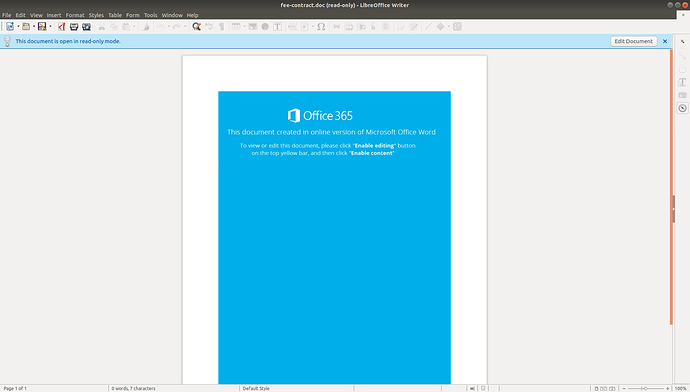I have received an Office 365 .doc file as an attachment but I cannot see the contents of the document, only a banner about Office 365 which contains instructions which I cannot follow because I am not viewing it in Office 365 How do I see the contents of the document? The screenshot:
What happens when you click “Edit Document” in the top-left?
What about if you click “Edit document”, save the document in OpenDocument Format (".odt") and then re-open the (OpenDocument Format) document? Does it work then?
I hope nobody will click on this foreign link. He may be “good” or not.
Edit your question and upload the screenshot.
If you receive an email with attachment, you should save this attachment to a folder on your computer. Normally you can then open LibreOffice and open the “foreign” file.
Thank you.
I believe that ebot is right and this document was being used for malicious purposes. That is the only purpose was to try and induce the receiver to click on the links. Of course one should NEVER click on a link contained in an e-mail or attachment unless you have independent verification of its source. Furthermore the return e-mail address was suspicious: “info@bridlewooddental.comgm”@trypistanbultaksim.com, The last part of the address is the domain of Hotel Tryp by Wyndham Istanbul Taksim, Turkey, but I doubt the first part is a legitimate addressee at that hotel.