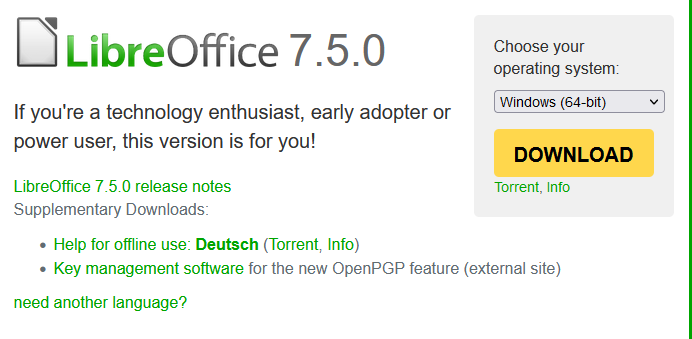Is the file for offline help while using Libre Office this one? libreoffice-help-7.5.0.3.tar.xz?
If so, how do I open it and get it installed in the Program Library with Libre Office? Where do I put it? Will the install process do that? Using online help within a program is not helpful, nor practical, why isn’t help built in to the program. I’m using the latest version on a Win 10 Pro, 64 bit, HP desktop. And a bit frustrated, sorry for that part.