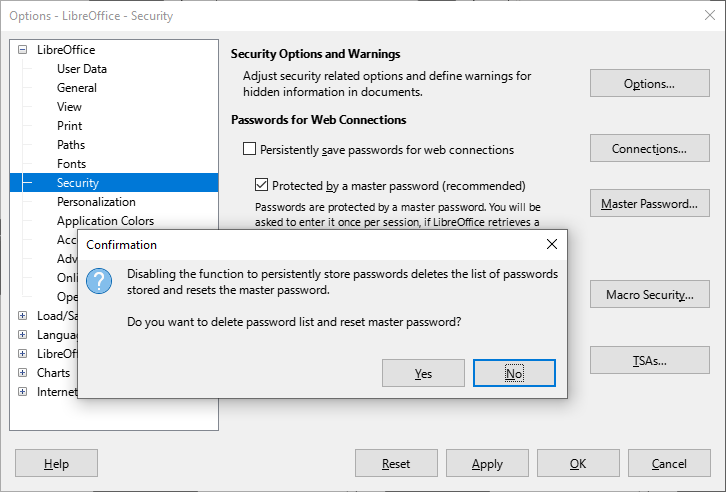I updated to a new MacOS (v12.4) and new LibreOffice (v7.3.4.2) and was prompted to update my master password. I entered what I had saved elsewhere, but it doesn’t work. I’ve done several of the things suggested here.
What I did:
- I downloaded xmlcopyeditor.app and it quit on launch.
- I tried the “save as…” to save with a different filename and a new password, but that didn’t work either.
- I tried finding some of the xml config files since I know it well and could manually update, but most of your help is targeted to Linux systems.
What I need:
- I have thousands of document files I need to be able to access. I just lost my job (567 of 700 IT people were let go where I used to work) and I need to update my resume, etc.
- Just as importantly, even if I can’t (for now) access the old documents, I do need to be able to create new ones.
gregory_m_thompson(at)yahoo-com