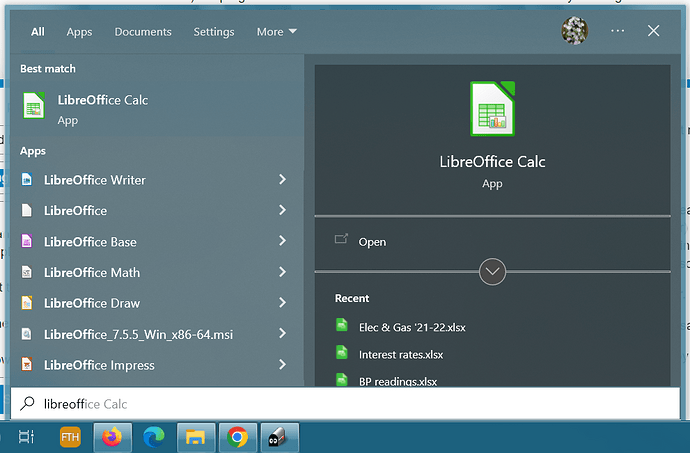Hi, I’ve just updated to v7.5.5.2 with the new icons.
- For Open Shell’s start menu to show the new icons, I had to refresh the icon cache. Ok, solved that one.
but…
- When performing a search for Libre Office programs e.g. via Windows search bar (by default on the taskbar) the programs are shown with the OLD icons. I have tried manually deleting all instances of iconcache*.db in AppData\Local\Microsoft\Windows\Explorer
but this hasn’t helped either.
One other user reports the same on tenforums.com.
How can the icons shown by this search be updated? Thanks.