I am opening a Template file (*.OTT) from a Powerbuilder app using OLE. Then I insert data to bookmarks.
When I then save the file and then I close LibreOffice., the file can not be opened by doubleclicking or by opening LibreOffice directly and trying to open this file.
Instead, it says, “This file has been locked by another user” and gives me the option to open READ-ONLY or to open a copy.
Under “More Details” it says, “User Name: Unknown User”
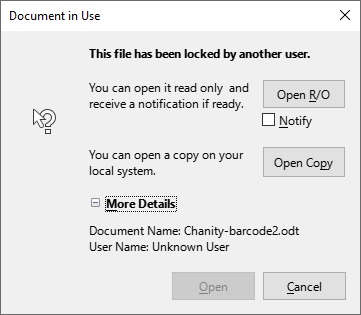
Are there any setting I can set so that this file is saved and can be opened in LibreOffice Writer or by double-clicking?
If I open Writer with OLE again, I can open this “Unknow user” file directly, but from a non-OLE initiated, normally opened LibreOffice I can not.
