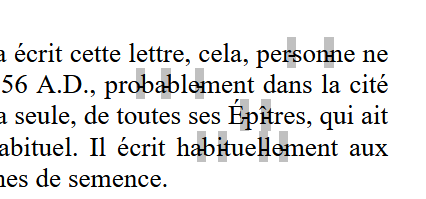
How do I get rid of these formatting marks-like in my text.I use W10, Writer Libre Office 7.5.2.2. This is a document imported from a Word document. The original document includes hebrew and greek characters from time to time.
Thanks for any help!
These grayed hyphens are called soft hyphensThey were manually added to define hints for hyphenation. They don’t print (to be convinced, use print preview). You can keep them. Personally, I think they have no added-value because they are located where the built-in hyphen rules would break words (except for “É-pitres” because hyphenation would not trditionally leave a single character at end of line; note also that circumflex over the i is faulty in this word).
If you’re really disturbed by them, disable View>Field Shadings but you’ll lose some awareness about the effective contents of your document. You can also delete them as you would any character.
If your document comes from Word (*doc(x) or even copy-paste), you’ll face many more problems than these soft hyphens. I recommend you check meticulously your document and restyle it Writer-way. The best method is to paste the whole text as unformatted and to apply styles from scratch.
That fixed my problem. Thank you a million times! Épître does take a circumflex in my grammar and dictionary. As an act of gratitude may I share with you a site that teaches where does money come from ? And Who rules the world?
Thanks again!
You’re right, apologies. Épître is derived from Latin epistola and circumflex marks elision of letter “s”. My spellcheck dictionary is faulty (or boasts “modern simplified” orthography).
Would you be well versed in hebrew, too?
Jean-Pierre
Unfortunately, no.
OK Thanks anyway!
God bless you!
