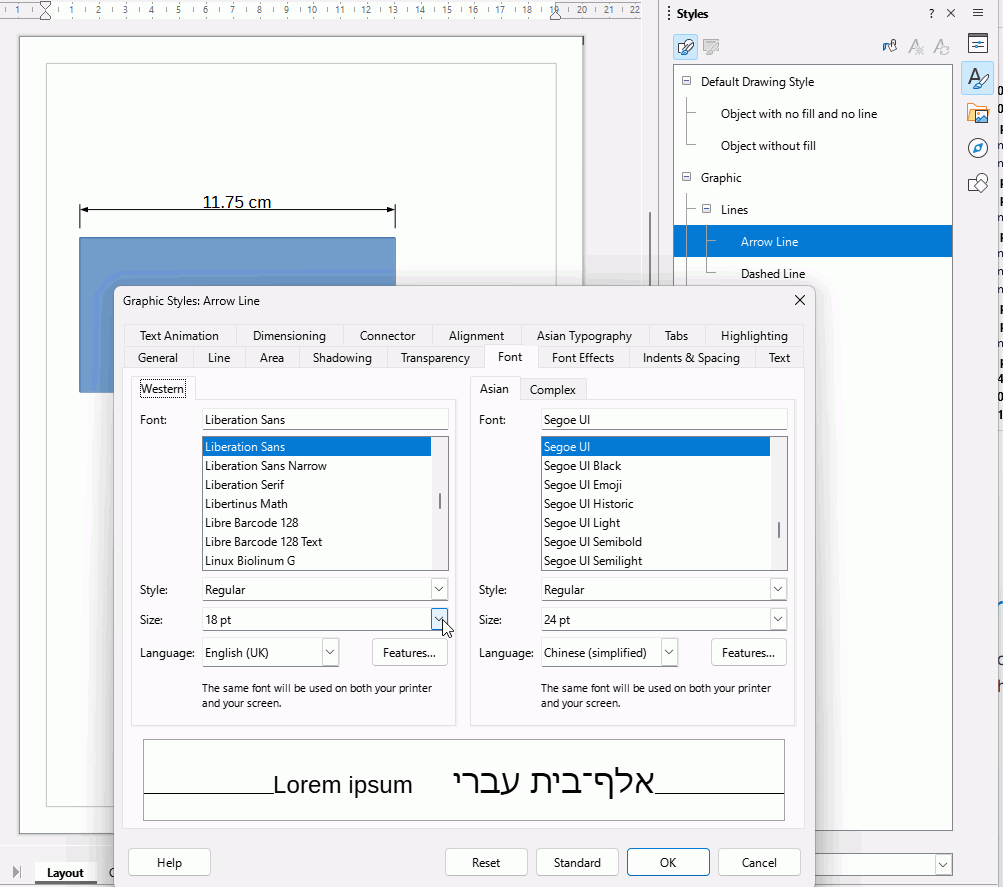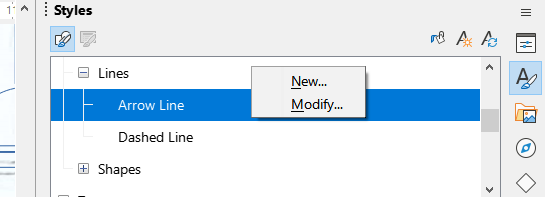As I’m facing a, “too big default text/font size on dimensions” issue, could you pls help me on modifying the object called Arrow Line? As, after a detailed search, it looks that this is the issue-problem.
I accessed the relative menu from Lines → Arrow Styles, but there are only different arrow shapes to choose from, nothing about text, text size, etc.
Thanx in advance