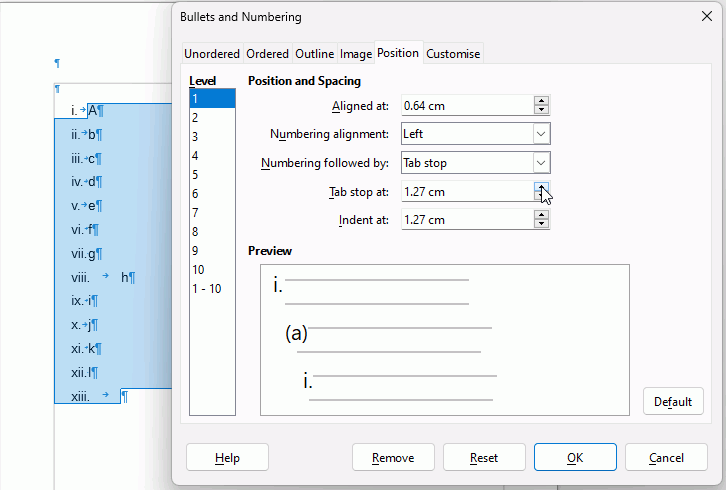Appears to be a bug only on the “viii” entry?..
On Ordered List the “viii” entry adds an unwanted indent that can’t be removed. When I add the next list item for “ix”, there is (correctly) no indent between the “ix” and the entry whereas the indent (incorrectly) remains between “viii” and its list content. Is there a fix?