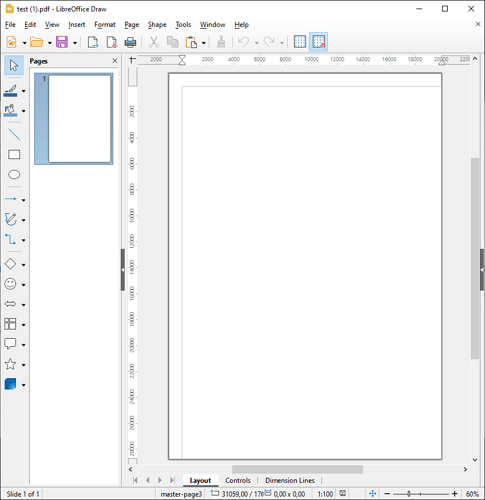How are you,Guys!
I would like to ask your help for solving the problem that is while I open any pdf file on windows 10 via the latest verion of libreoffice draw, it shows “This PDF file is encrypted and can’t be opened”.
platform: windows 10 64bit
libreoffice version:7.5.2.2 x86(x64 already tired but remain the same)
I really need your help.
Looking forward to any replies!!
Thank you very much in advance.