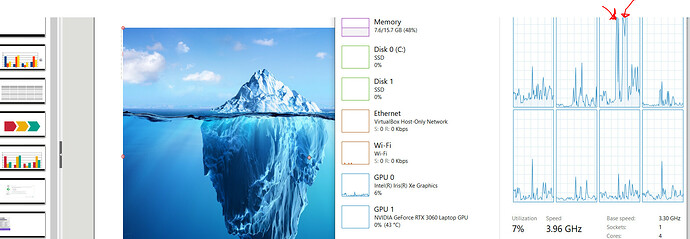LibreOffice 7.1
Additionally animation movement get worse when an image is enough big on screen meanwhile if it is small it moves smoothly
Steps to get one high CPU thread usage:
-Open Impress
-Insert an image
-Move it fast and randomly
-Watch your CPU thread usage
Steps to get low smoothness with big pictures
-Open Impress
-Insert an image
-Resize it enough so it is at least 30%-50% of your screen
-Move it fast and randomly
-Watch carefully
-Resize again so it gets tiny (5-10% of your screen)
-Move it fast and randomly
-Compare the performance
Expect Behaviors:
-CPU thread doesn’t get high usage
-Smooth animation when moving a picture
PS: This also happens on safe mode and I haven’t tried on Linux distros but i expect the same behavior. CPU high usage is relative the same with large or small pictures . On Writter (7.1) image smoothness is better because it doesn’t animated the whole picture just a blue box which improve performance.