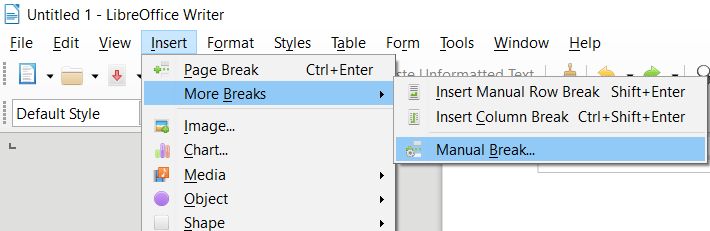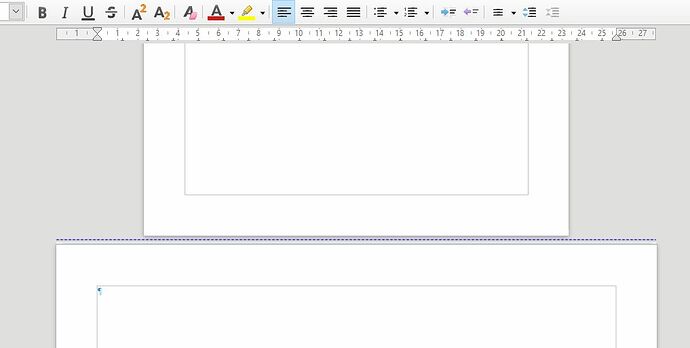Hello,
I am using LO Writer v7.0.1.2.
I would like to make some pages in the middle of my document landscape without changing all of the pages. I have looked at other people with similar questions, and they all suggest a manual page break and changing the page style, but it doesn’t seem to work for me. It may have something to do with the fact that they were using versions 4 and 6, and I am using 7.
- Read this tutorial and this tutorial.
- If you can’t find an answer, read these guidelines and ask a good question.
In particular:
it doesn’t seem to work for me
What exactly does not work for for you? And why do you think it does not work?
they all suggest …
That’s the key phrase. If something that all suggest does not work for you, the problem is, most probably, on your side.
First, you need to save as .odt because using other formats can give unexpected results when you re-open a file.
So click Insert > More breaks > Manual break
In the dialog that opens, under Type make sure that Page Break is selected. Under Style select Landscape. You also have the option of changing the page number but that might introduce complications later.
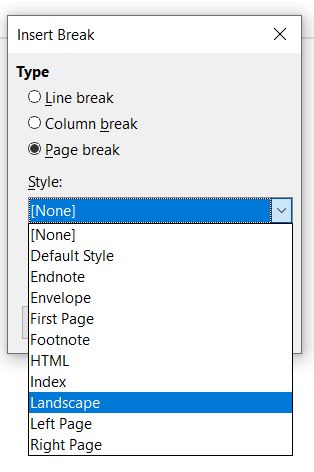
After you have completed the landscape pages you can return to to portrait by repeating the above but selecting Default (instead of Landscape) or whatever page style you had for portrait previously. If you are changing page numbering again then you will need a another style. Cheers, Al