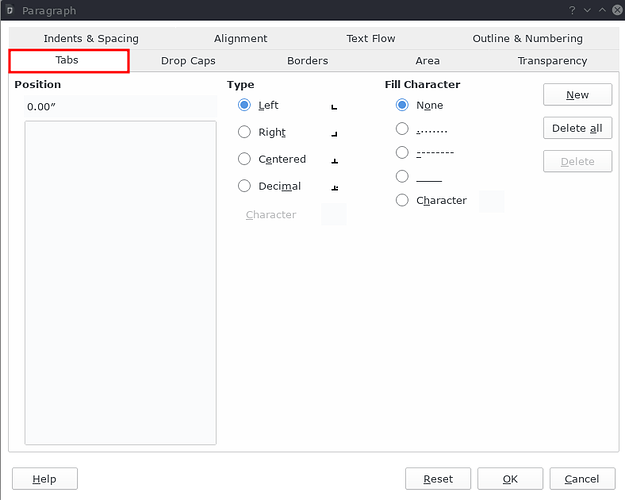In LibreOffice Writer help, it says “s Set the position of a tab stop in a paragraph. If you want, you can also use the ruler to set the tab positions. To access this command… Choose Format - Paragraph - Tabs tab.” There IS NO “Tabs tab” on the Paragraph dialog box. “???” How do I create tabs (with entire document text selected)? …and can someone correct the online help text?
…and can someone correct the online help text?
You can initiate that by filing a bug report at Bugzilla - keep in mind: We are users of LibreOffice just like you are a user of LibreOffice.
And if you file a bug report, don’t forget to reference this AskLO question to help developers to understand the issue.
You get the Tabulators pane in the dialog only if all the paragraphs selected are on the same outline level (I think) property inheritance path (for lack of a better term ; cf. @ajlittoz’ explanation). If you have selected headings which are set to a Heading x style along with normal content, the Tabulators tab is suppressed.
The best way to adjust tabs for the entire document is to adjust the Default (or Standard) paragraph style. This is the master style in the styles hierarchy. All other paragraph styles inherit properties from a parent style, ultimately inheriting from that master, unless the property is explicitly set/unset in the style.
Edit: Normally you would want different tab stops for different types of content and structure elements (such as headings), so setting explicit stops on the master level is often a bad idea. If you have the Text Body style in use, you could set the stops for that style instead. As always, useful feedback from @ajlittoz.
No, it seems the story is more complicated. It works if all paragraphs have a common ancestor or, more exactly, are on the same branch from the common ancestor and none on the path have some attribute overridden (it is more restrictive than the usual inheritance rules).
The case of Heading n could appear obscure but it simply comes from the fact that Tools>Options, LibreOffice Writer>Basic Fonts (Western) imposes a change on Header which is an ancestor of all Heading n.
It isn’t a matter of outline level but one of override/inheritance of paragraph styles.
Anyway, it is a very bad idea to globally set tab stops with the ruler or Format>Paragraph across selected text, all the more if selection encompasses several styles, because it creates direct formatting, you’ll have a very hard time to get rid of to achieve your goal formatting.
Use tuned styles instead.
Hello,
this is what I get on Format -> Paragraph... -> Tabs my LibreOffice version 7.1.0.3 using a fresh user profile and a empty document:
To add new tabs:
- Enter a new position value
- Click button
New - Repeat above steps until alf desired tab stops are defined
- Click
OK
Tested using:
Version: 7.1.0.3 / LibreOffice Community
Build ID: f6099ecf3d29644b5008cc8f48f42f4a40986e4c
CPU threads: 8; OS: Linux 5.3; UI render: default; VCL: kf5
Locale: en-US (en_US.UTF-8); UI: en-US
Calc: threaded