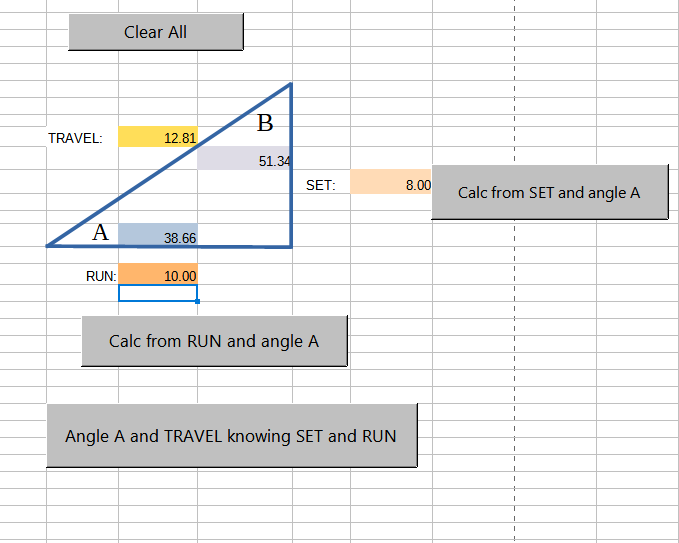I have a sheet with command buttons that run code (macro). However when I open the sheet it’s in edit mode.
Every time I open it I have to go to tools - forms and click design mode to exit the edit mode.
I just haven’t figured out how to change this to open in the mode that’s ready to use the command buttons. Thanks
LO 7.5.4.2, Windows 10.