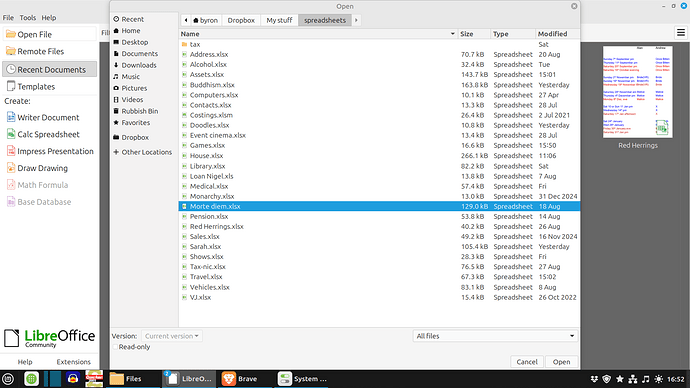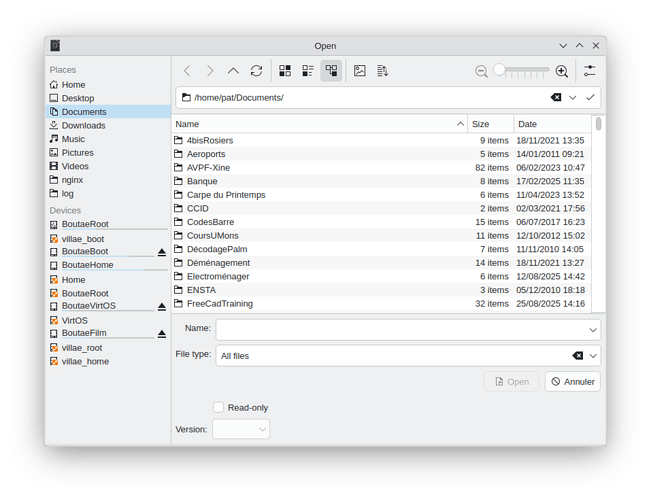Hi. I have been using LO for years with no problem in Windows but now I am running it on Linux Mint instead of windows. When I press [OPEN FILE] in Calc or Writer I get a list of files with lots of details but I would like it just to show icons. I have tried doing everything it says in options/view etc., but to no avail.
How can I show icons of my files when I press [OPEN] ?
I am not talking about [RECENT DOCUMENTS] which are icons. Just the [OPEN] command dialogue.
Thanks to anyone who can solve this.
Pressing on the Open icon or selecting File>Open menu command, warps you to a more or less standard OS file dialog.
Depending on the desktop you installed (Gnome, KDE Plasma, Xfce, Mate, …), this dialog can be customised.
Under KDE Plasma, you have a toolbar at top with navigating arrows (previous, next, up, refresh) followed by icons describing the look of the selection pane below. I have: icon view, icon with details at right, detailed list view. Then you have icons to show preview (IMHO useful only with giant-sized icons) and alter sorting order.
PS: when asking here always mention OS (and its version), exact LO release and, when relevant, file save format. Here more information on your Linux configuration would have helped.
Thank you. Silly of me not to give more detail. Linux Mint 22.1 Cinnamon 6.4.8 (Gnome?) desktop.
Sadly when I press OPEN i do not get the dialogue you describe or icons describing the selection pane. See screen shot. No way tro choose icons instead of this list
Here is the dialog under KDE Plasma:
Not the top toolbar.
Cinnamon is indeed of fork of GNOME. KDE Plasma is another desktop environment, quite different (not only because it is based on Qt widgets while Gnome uses GTK+ library, but also by its footprint – you better have a powerful machine). So, features may and are different.
There is also another factor which may have its share. Which VCL is installed on your machine. You can tell by going to Help>About LO and looking at parameter VCL.
Thanks. I I have VCL GTK 3 on my machine but my LO does not look like yours at all when I press OPEN FILE. Those menu items etc. not offered.
Are you saying on Cinnamon I have no choice? Do I have to swap to KDE plasma which would not be my choice, just to get LO behaving normally
I appreciate your help but …
Don’t install Plasma just for the sake of icon-selecting file dialog. This has too many consequences.
Instead explore the configuration center (System Settings or whatever it is named under Cinnamon) to see if there is an option to customise the file dialogs. My knowledge of Cinnamon is rather poor.
Thank you. I did briefly consider changing my whole setup to Plasma but, like you, think that might bring other issues. Maybe an experiment on another machine one day?
Meanwhile, I cannot find any way in system settings (or anywhere) to customise open file dialogues despite Cinnamon being described as highly customisable. I am sorry your knowledge of Cinnamon is poor - do you know anyone else who knows Cinnamon? However, the problem seems to lie with Libre Office. I also tried re-installing GTK controls with apt install --reinstall libreoffice-gtk3 but it still lists files rather than icons.
The bottom line, LM Cinnamon is I believethe most popular distro of Linux and an open file dialogue is quite a basic function in LibreOffice so, if there is not a fix to show Icons, this must be taken back to the LO developers for correction or action as soon as possible. I can’t be the only one who wants to see Icons when I press [OPEN FILE] instead of a list?
Anyone?
As far as I know, most applications just “sub-contract” open/save dialog to the OS. They just use a “combat-proven” function thay need not reimplement. It then depends on the desktop environment.
To make sure, check Tools>Options, LibreOffice>General: there is a *Use LO dialogs` checkbox in Open/Save Dialogs. If it is checked, OS dialogs aren’t used.
I prefer the list variant for its compactness. But you can try to mitigate the problem: don’t hesitate to create dedicated directories with relevant names. Contents in these directories will be rather short and it will be easier to find what you’re looking for. Tidy up your workspace.
If you’re currently focused on a few topics, you can also drag and drop the corresponding directories in the Places list (left pane of the dialog) for quick access.
I am using OS dialogues although I dud try checking and unchecking (and restarting) that box but makes no difference.
I caanot agree the list version is more compact, each file shows size, date, type etc. Very cluttered. I only have about 20 spreadsheet files so icons would be tidier - using another folder won’t help.
The open file dialogue shows icons as an option in windows and as you have shown, in plasma, but not in Cinnamon. I cannot believe there isn’t a way to do this but i don’t know how to contact a cinnamon expert.
Maybe it isn’t possible but would like an expert to say so, and then arrange to correct it.
I have tried system settings, views, dialogues in LO but that Icon view, which is standard, seems elusive.
Thank you anyone??
Roland
Can anyone answer this? I seem to be ignored or nobody has Cinnamon skills in LO to answer what seems like a simple question.
Please!
Roland