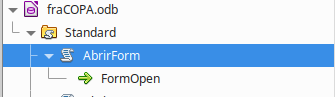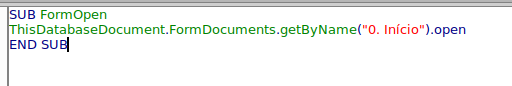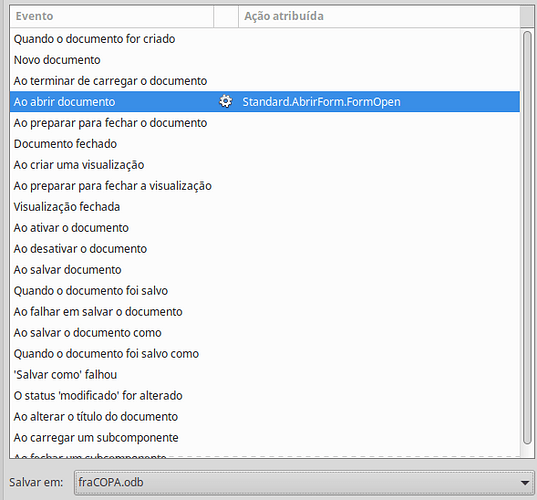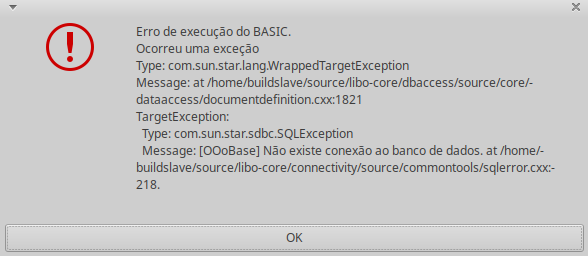Version: 7.5.7.1 (X86_64) / LibreOffice Community
Build ID: 47eb0cf7efbacdee9b19ae25d6752381ede23126
CPU threads: 4; OS: Linux 5.15; UI render: default; VCL: gtk3
Locale: pt-BR (pt_BR.UTF-8); UI: pt-BR
Calc: threaded
Good morning, I’m building a database that will be used by an user that isn’t me, I would like to make the databse user friendly, and limit the acces the user has to the “backend”. My idea to improve this concept is to make it, in a way, that when the user clicks to enter the database, it automatically opens the forms, where they’re supposed to work. I don’t know how to start building this macro, or if theres another way to do it, like, creating some shortcut that leads towards the form. Any help is welcome.