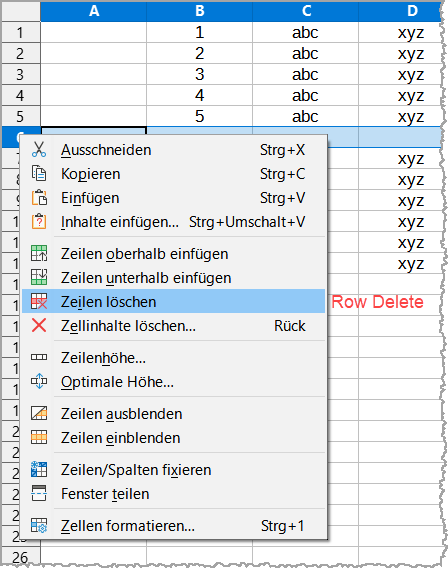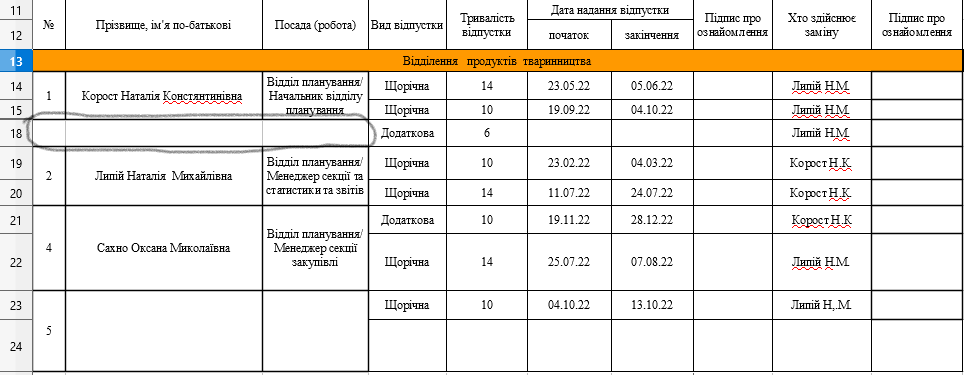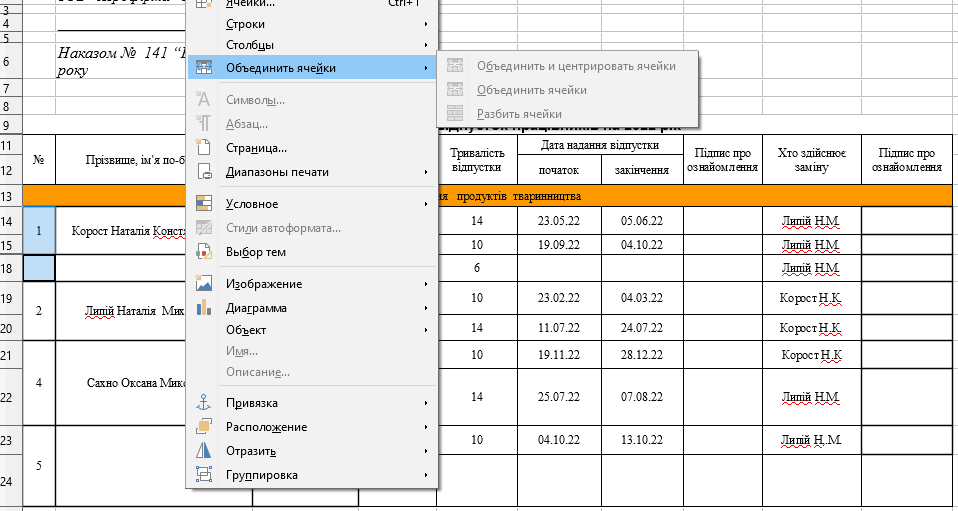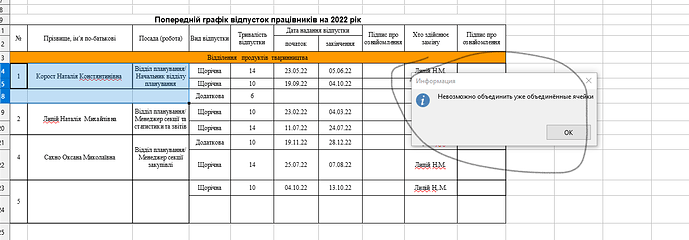how to remove and replace an empty area with the area on top?
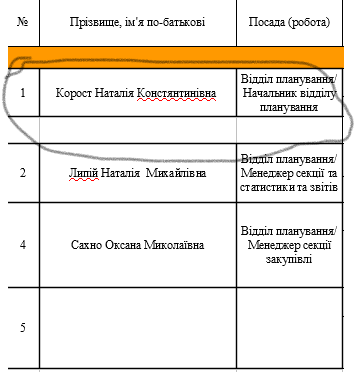
Well, then you have to select the text (the cells) and cut it and then paste it in the right position. If the row (18) is then empty, you can delete it.
If you are not sure about the whole thing, you should make a copy of your file first.
Notice that rows 16 and 17 are hidden.
Are A16 and A17 merged with A14 and A15?
Do you want to add A18 (and the same for B and C)? Select A14 to A18, Split then Merge again (you can choose it from menu Format - Merge Cells or in the context menu).
Mark the empty line, right-click on the line identifier.
In the context menu, select “Row Delete”.
Result:
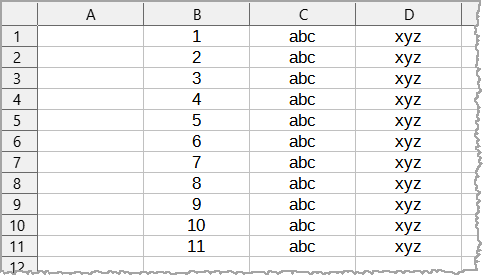
EDIT 2021-11-02, 09.50 MEZ
Select the label 14,15,16, not the cells.
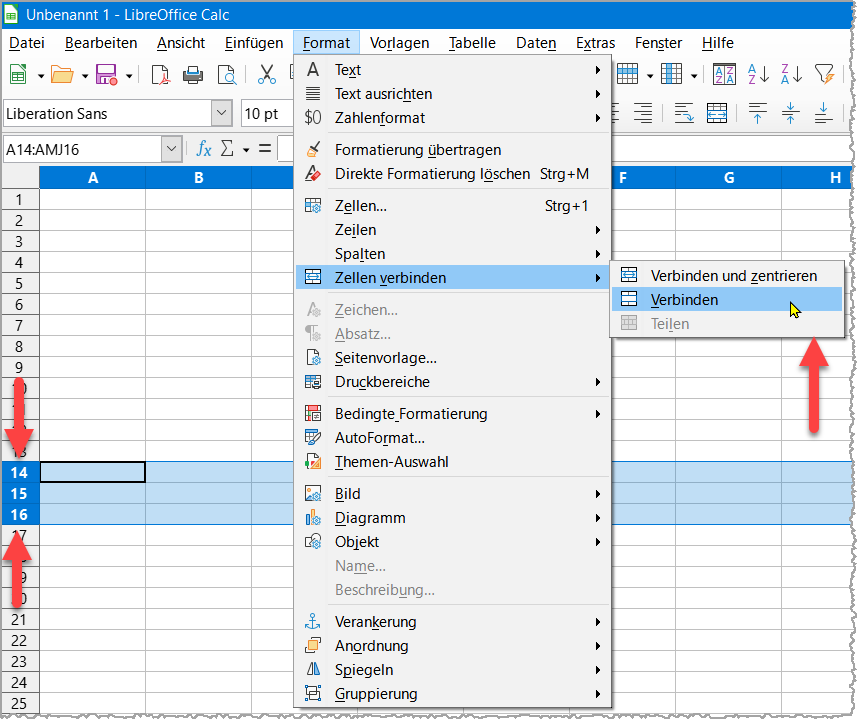
Attention in your screenshot 16 and 17 is hidden!
…there is a text on the right that needs to be saved
And to which No. does this text refer?
this text refers to numbers 14 and 15
Merging cells is best not done in Calc, it only leads to problems, save it for Writer tables. There are a lot of merged cells there which represents a lot of manual work and a lot of problems if you need select or add columns or rows.
As you have started, why not just carry on merging cells? Select A14:A18 then click Format > Merge cells > Merge and centre cells, then repeat for B14:B18, and C14:C18.
See my edited answer above.
So, Split then Merge (or directly Merge and Center Cells). But I think that you must not select A14:C18, but A14:A18 and merge, then B14:B18, etc.
After testing a bit, I think that you are selecting cells A14, A15 and A18.
You must select cells A14 to A18 (click in A14 and drag until A18, or enter in the Name Box A14:A18). For the Name Box, press Ctrl+Alt+T.