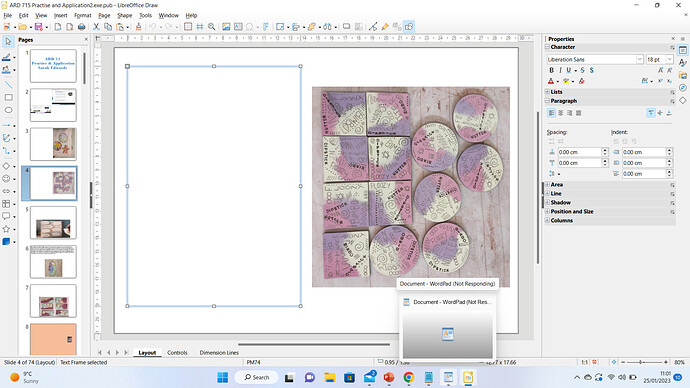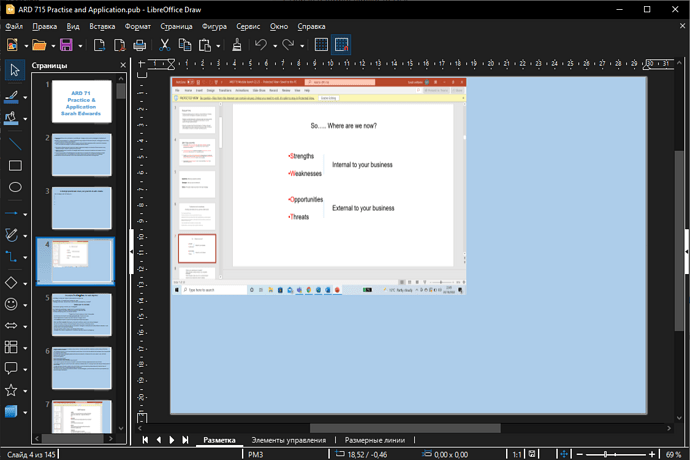ive only just downloaded this and i have opened up a file from publisher but for some reason not all the text has come up, all the images have and some of the text, but some of the text boxes are empty, when I click on them the blue outline sort of flashes but are empty. is there a way to recover the text that was in them.
the reason i downloaded this software is because publisher will not open it anymore, and my university IT support and Microsoft cant seem to recover it. but still confusing why is only part of the text
Microsoft OneDrive - Access files anywhere. Create docs with free Office Online. that’s a link to the file I’m trying to open