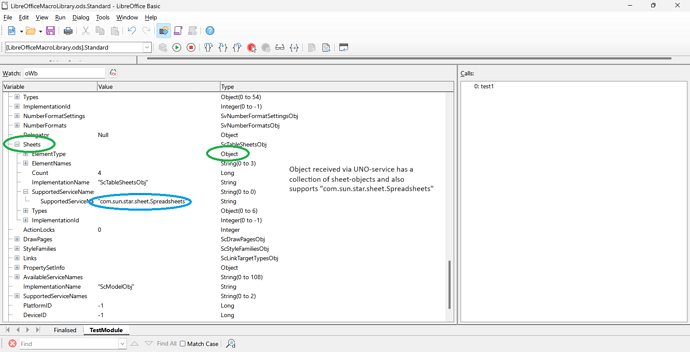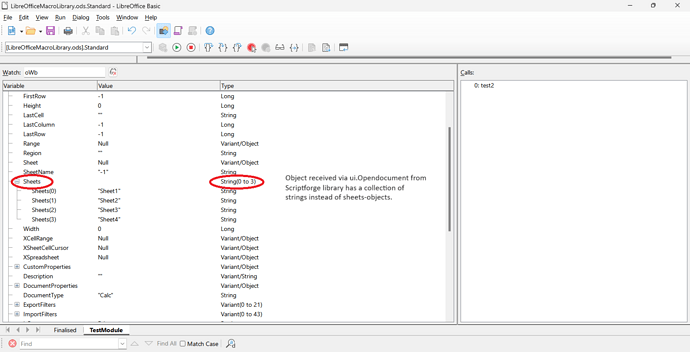Hello,
A few weeks ago, I switched from Excel to LibreOffice Calc. So I’m rewriting my macro’s and until now, I didn’t have to much problems, but I found myself stuck on a macro to retrieve data from another workbook, specifiquely when trying to reach te cells of the other workbook. My original Excel-function, to open another workbook, looks like this:
Function GetWorkBook(ByVal myFileName As String) As Workbook
Dim XLApp As New Excel.Application, cFile As String
On Error GoTo Err
If Dir(myFileName) = vbNullString Then Exit Function
Set GetWorkBook = XLApp.Workbooks.Open(Filename:=myFileName, ReadOnly:=True)
Err:
End Function
My first attempt was to use this function as it is, using the “Option VBASupport 1” statement and surprisingly, it seemed to work. I received an object, but looking at it more closely, dissapointment came in. I couldn’t reach the different sheets in this (workbook?) object. The sheets collection gives me an array of strings, where I expected objects.
Next step was to try to write a LibreOffice equivalent, which resulted in this code:
Function GetAnotherDocument(Byval cFile as String) as Object
Dim ui as variant
If (Not GlobalScope.BasicLibraries.isLibraryLoaded(“ScriptForge”)) Then
GlobalScope.BasicLibraries.LoadLibrary(“ScriptForge”)
End If
Set ui = CreateScriptService(“UI”)
set GetAnotherDocument = ui.Opendocument(cFile, ReadOnly := True, macroexecution := 1)
End Function
Unfortunately, the result was the same. Also, the sheets collection keeps giving me an array of strings, not objects (?). So I still can’t reach the underlying cells, to retrieve values from. I’m afraid I don’t really understand why I’m not getting the right object.
What am I doing wrong?
(LibreOffice 7.5.9.2 on Windows 11)

 ).
). , he simply has to dig in Pytoniak’s (btw excellent) book which is only 677 pages long or in Marcelly’s one which is 926 pages long (maybe french is more verbose than english ?).
, he simply has to dig in Pytoniak’s (btw excellent) book which is only 677 pages long or in Marcelly’s one which is 926 pages long (maybe french is more verbose than english ?).